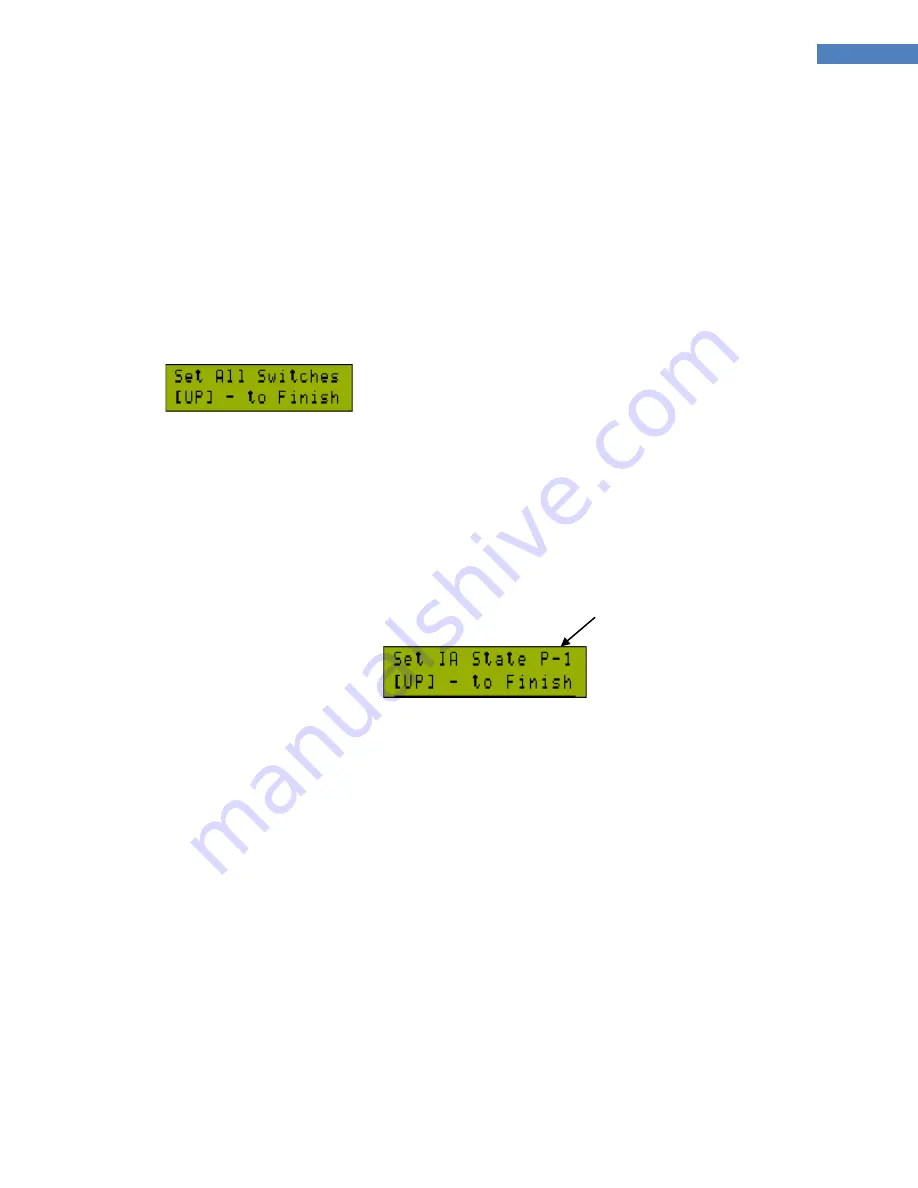
51
LIQUID-FOOT PRO SERIES MIDI FOOT CONTROLLER
Pressing S14 (BACK) will move the cursor back one parameter. If you are at the first parameter
(select MIDI channel to program), nothing will happen.
Pressing S15 will tab forward a parameter. If you have entered the last possible parameter,
then the changes will be saved, and you will move to the next menu item (if you were
programming MIDI message 01, then the Liquid-Foot will move you to message 02.
Pressing S16 (SELECT) will save whatever changes you have made up until the point you have
edited and move directly to the next MIDI message. If you were on MIDI message 10, it will
move to the next submenu (Expression Pedal override).
INITIAL IA SWITCH STATE
Within this programming sub-menu, you are being asked to set all IA switches to their initial
state. You can set all 4 pages (o,1,2,3) in this section. You can scroll through the pages by
pressing DOWN + UP at the same time. Each time you go through this sequence, the unit will
cycle to the next page. As shown below, the top right will display “P-x” where “x” equals the
page number you have just selected. Please note that you should press the DOWN button first,
hold it, and then press UP. If you press UP first, you will save your changes and move to the
next Preset Sub-Menu.
Shows that Page 1 is selected
By Pressing an IA switch the first time, it will glow GREEN. Green indicates the IA switch
represets an ON mode when you first initiate the preset. Pressing the IA switch again will change
it to a RED glow. This indicates that the switch is usable for this preset but is inactive when you
first enter the preset. Pressing the IA switch again will turn off the indicator. Cycle through the
IA switch until you achieve your desired initial state.
When you are complete with your initial setup of all IA switches, press the UP button to save it.
Upon pressing the UP button, you will be taken directly to the first parameter (Edit Name).
If a device is “SYNC” programmed and an “Effect” is set, then you can Press S11 (GET) to grab all
the synchronized IA Switch states from a properly connected device following the same rules as
discussed for editing and getting a preset name (see preset Name Edit section above). The
Liquid-Foot will analyze the current presets programming to determine if a program change
















































