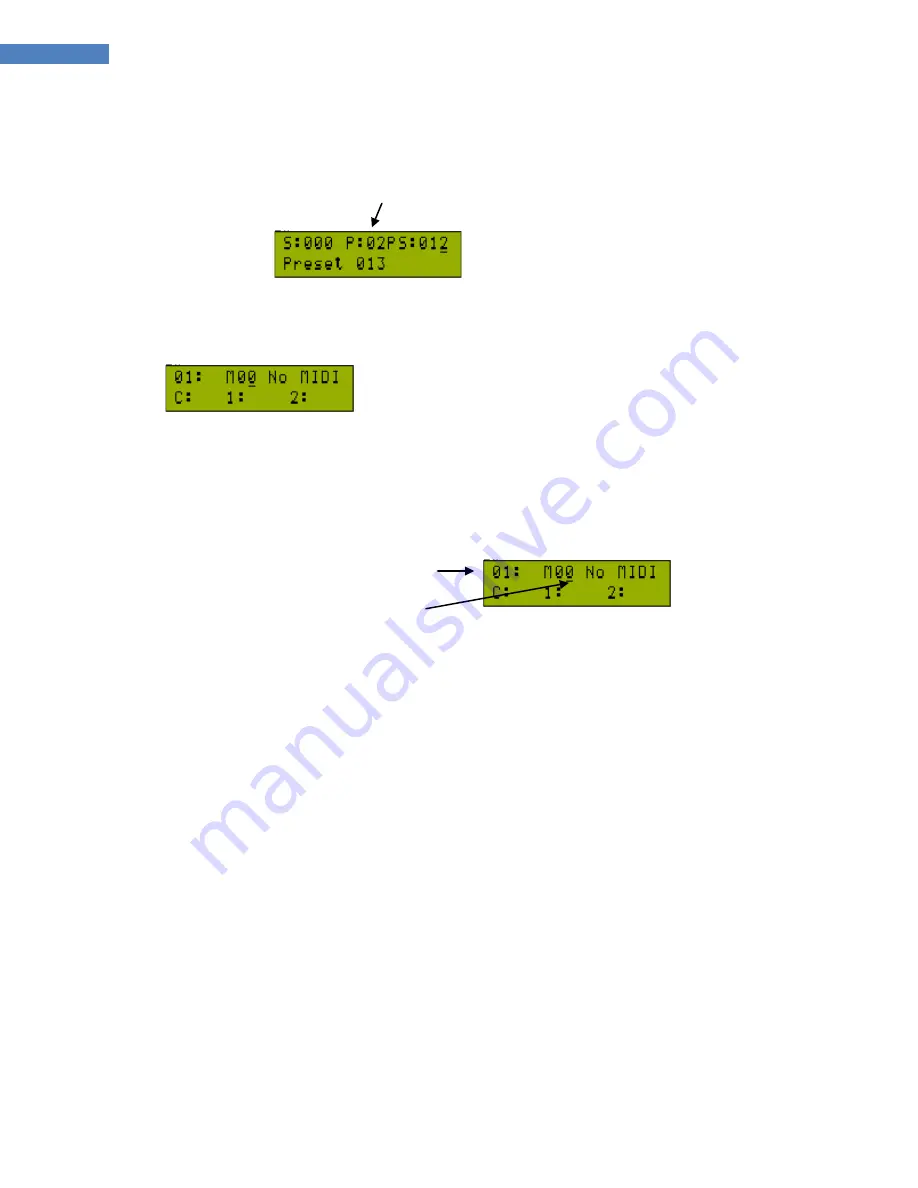
56
LIQUID-FOOT PRO SERIES MIDI FOOT CONTROLLER
This entry screen will start at P:01, press NEXT or SELECT to move to the next preset switch to
program. After pressing SELECT to move forward, the screen will now jump to Preset 2 button
programming:
Preset Switch now being edited
MIDI MESSAGE PROGRAMMING
You can program any combination of 5 MIDI messages per song. These commands are
programmed the same as presets and IA switches. These MIDI messages will trigger as soon as
the first preset of the currently selected song is pressed. Song Midi commands will only trigger
one time. You must select a different song, or at least scroll through the list of songs and come
back to the same song to force a re-triggering of song MIDI commands.
Current Message being programmed
Cursor shows current parameter being edited
Pressing S14 (BACK) will move the cursor back one parameter. If you are at the first parameter
(select MIDI channel to program), nothing will happen.
Pressing S15 will tab forward a parameter. If you have entered the last possible parameter,
then the changes will be saved, and you will move to the next menu item (if you were
programming MIDI message 01, then the Liquid-Foot will move you to message 02.
Pressing S16 (SELECT) will save whatever changes you have made up until the point you have
edited and move directly to the next MIDI message. If you were on MIDI message 10, it will
move to the next submenu (Expression Pedal override).
SET THE PRESET SELECTION MODE
















































