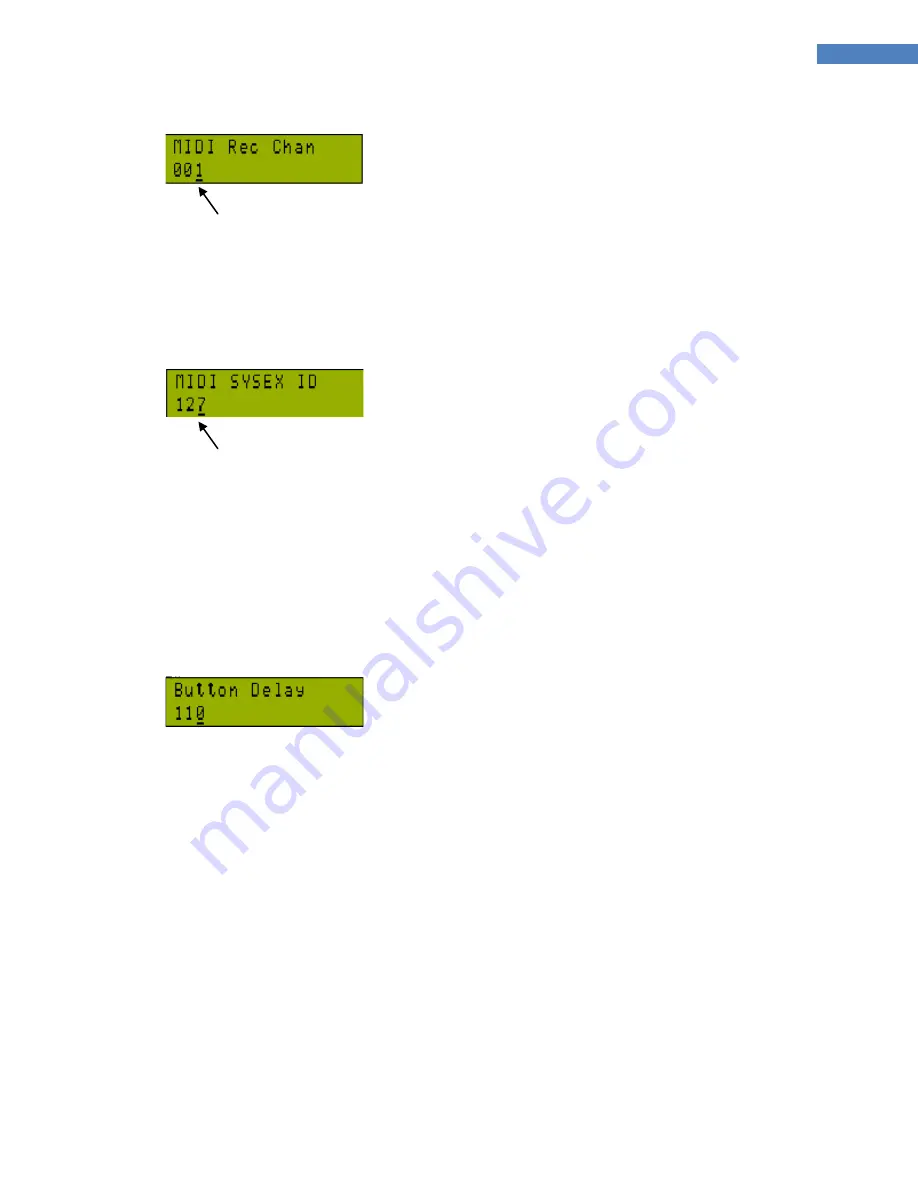
67
LIQUID-FOOT PRO SERIES MIDI FOOT CONTROLLER
MIDI RECEIVE CHANNEL
Current Channel for the Liquid-Foot controller to receive inbound commands.
Press the UP/DOWN buttons to scroll from 1-16. In almost all cases, MIDI 1 (default) should be
acceptable.
MIDI SYSEX ID
Current Sysex ID for the Liquid-Foot controller to receive inbound Sysex commands.
Press the UP/DOWN buttons to scroll through acceptable ID numbers. In almost all cases, ID
127 (default) should be acceptable. If problems arise during SYSEX message transfers (firmware,
dumping, using the PC Editor), then it is recommended that you disconnect everything other
then the PC or device being used to send the Sysex commands to the Liquid-Foot. In most cases,
this should not be necessary. Firmware updates will require that the SYSEX ID be set at 127. You
may need to temporarily change this to 127 (if you have set an alternate ID) prior to sending
firmware data to the Liquid-Foot.
BUTTON DELAY
The Liquid-Foot was designed to provide personalized customizations on various features. One
such personal touch is how long of a delay the unit can take before it cycles through the buttons
while holding one down. Sometimes people have quick feet and prefer rapid action. Other folks
are slower and need more time between pressing down a button and letting go. In studies
we’ve done, the default setting should appeal to most people. If you find the button reactions
too fast for your liking, increase the button delay number. If the reaction is too slow, then lower
this number. Press S16 (SELECT) when you have made a change you wish to keep.
















































