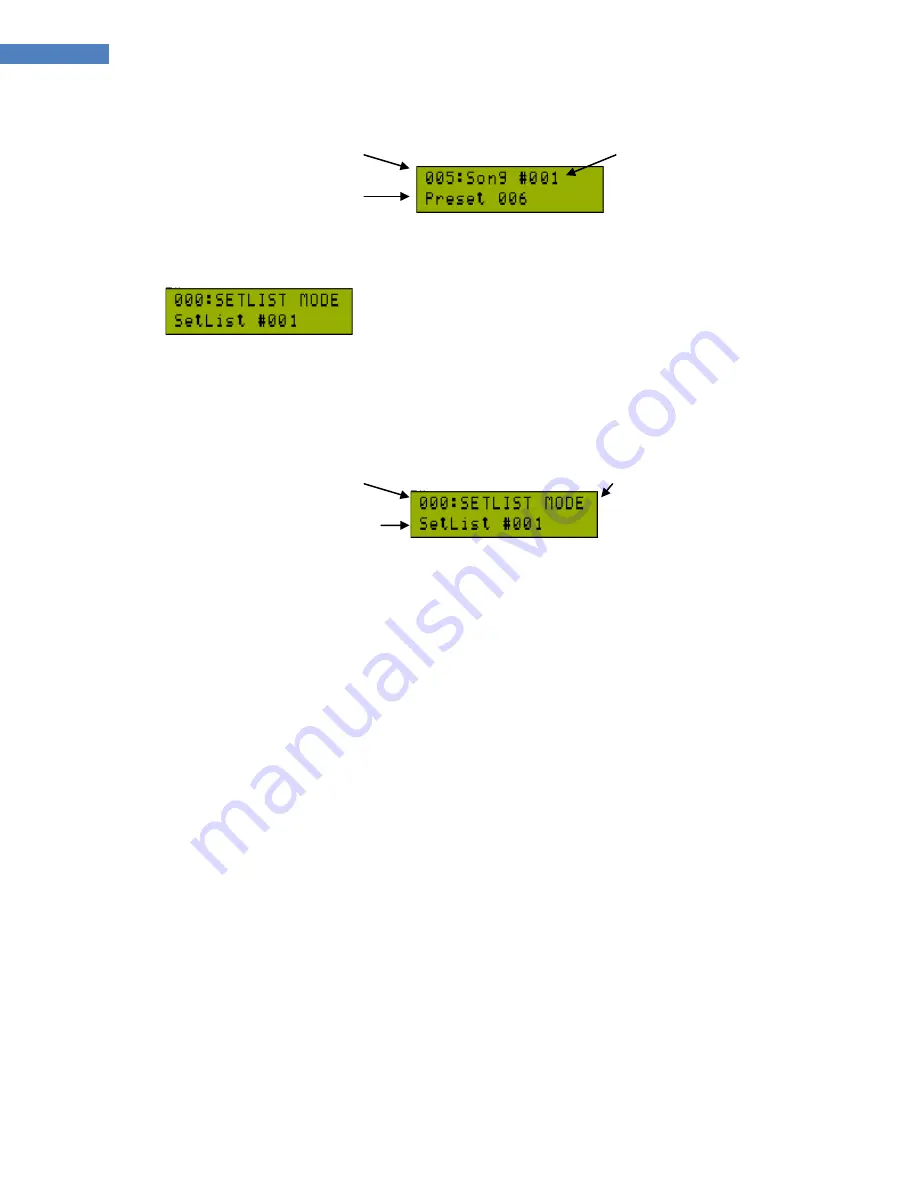
84
LIQUID-FOOT PRO SERIES MIDI FOOT CONTROLLER
Within Song mode, the active LCD screen will display the following information:
Currently Active Preset Slot #
Current
Song Name
Currently Active Preset Name
SET-LIST MODE
To move to the next option (DIRECT CONTROL Mode, press the P6 button).
The above set list mode selection screen allows you to select the set list you desire to activate.
Use the UP/DOWN buttons to scroll through the list of set lists. The display highlights the
following information:
Set List Slot #
Selection mode
Currently selected set-list Name
When you find the set list you would like to activate, simply press the MENU button and you will
taken to what appears to be SONG mode as identified above in the previous section. There is
one difference however. In song mode, the UP/DOWN buttons will scroll sequentially through
songs- from 000 to 099. When you’ve selected a set-list, scrolling UP/DOWN will now select
songs in the order programmed within the active set-list.
Further, when you are in Set-List mode, entering the SONG menu (MENU + P2) will NOT enter
song programming mode, but will enter SET-LIST programming menu system.
Press MENU to select Set-List mode with the currently selected Set-List displayed on the LCD
screen.










































