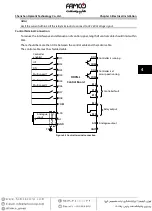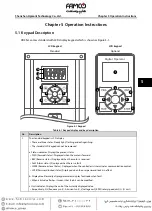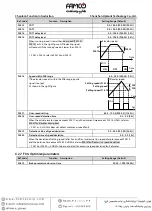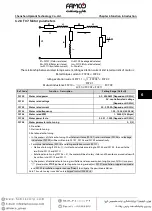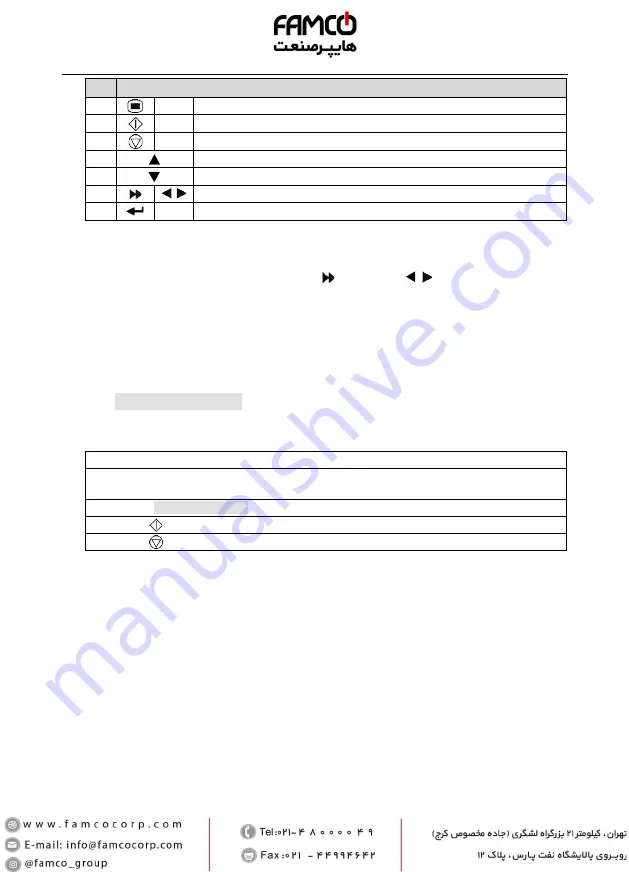
Chapter 5 Operation Instructions
Shenzhen Hpmont Technology Co., Ltd.
- 22 -
HD3N-L Series User Manual V1.0
No.
Description
2
PRG
Programming or exit:
Enter or exit menu
4
RUN
RUN:
Start HD3N-L in keypad control mode
5
STOP Stop or reset:
Stop HD3N in keypad mode. Reset fault when fault occurs
6
Increase:
Increase parameter or value
7
Decrease:
Decrease parameter or value
8
Shift:
Shift one bit when selecting parameter or setting the parameter
9
ENT
Enter or confirm:
Enter lower menu. Confirm saving the data
5.2
Parameter Display Status at Stop or Run
When the HD3N-L is in the stop or run state, press
(standard) or
(optional) to display the
stop or run state parameters in a loop.
•
Stop state parameters: Setting speed, DC bus voltage, input terminal status.
•
Run state parameters: Setting speed (after Acc. and Dec.), output frequency, output voltage, output
current.
5.3
Keypad Control Operation
When F00.05 = 0 (keypad control), you can directly start and stop the controller with the keypad to set
the run frequency.
Proceed as follows:
1.
Turn on input power.
2.
Set the motor parameters according to the motor nameplate: F07.00 (rated power), F07.01 (rated voltage),
F07.02 (rated current), F07.03 (rated frequency), F07.04 (rated speed).
3.
Set the running speed (F00.07), range 0.000m/s - F00.02.
4.
Press
(standard) or
RUN
(optional), the controller starts.
5.
Press
(standard) or
STOP
(optional), the controller stops.