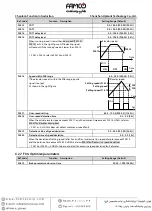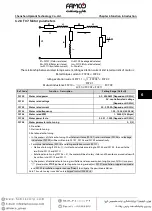Chapter 6 Function Introduction
Shenzhen Hpmont Technology Co., Ltd.
- 38 -
HD3N-L Series User Manual V1.0
Ref. Code
Function Description
Setting Range [Default]
F12.15
DO1 function
0 - 21 [2]
F12.16
DO2 function
0 - 21 [3]
F12.17
RLY1 function
0 - 21 [14]
F12.18
RLY2 function
0 - 21 [0]
0: Unused.
•
Leave the output terminals in a state of no function and do nothing.
1: Controller is ready.
•
When the controller is not faulty, outputs ON signal.
2: Controller is running.
•
The controller is in the running state, output indicator signal.
3: Zero-speed running.
•
The controller output speed is 0, but when it is in the running state, outputs ON signal.
4: Zero-speed.
•
The controller output speed is 0, output ON signal.
5: Run contactor output control.
•
To open or close the output contactor.
6: Brake output control.
•
To open or close the brake.
7,8: FDT1, FDT2.
•
Refer to F05.12 - F05.13
.
9: Speed within signal (FAR).
•
When output speed of the controller is within the FAR detect range (F05.16), output indicator signal.
•
The indication signal will also output at stop.
10: Up signal output.
•
When the elevator runs up, outputs ON signal.
11: Down signal output.
•
When the elevator runs down, outputs ON signal.
12: Under-voltage.
•
When the controller is in the process of undervoltage, output ON signal.
13: Unused.
14: Controller fault.
•
When the controller has fault, output ON signal.
15 - 19: Unused.
F12.21
Output terminal logic setting
0 - 0xF [0]
Defines that each bit (binary) represents different output terminal.
•
0: Positive logic. When output terminals are connected to corresponding common port, this logic is
enabled. Otherwise the logic is disabled.
•
1: Negative logic. When output terminals are connected to corresponding common port, this logic is
disabled. Otherwise the logic is enabled.
Bit3
Bit2
Bit1
Bit0
RLY2
RLY1
DO2
DO1
123