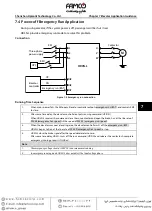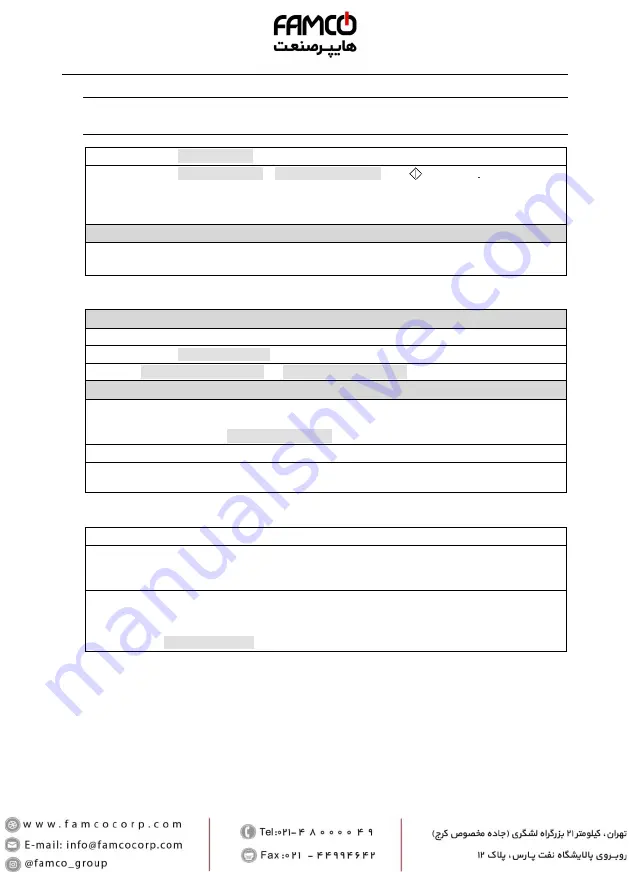
Chapter 7 Elevator Application Guidance
Shenzhen Hpmont Technology Co., Ltd.
- 50 -
HD3N-L Series User Manual V1.0
7.1.2
Motor Auto-tuning
Note:
The static auto-tuning does not need to lift the car, while the rotational auto-tuning needs to lift the car.
1.
Set F00.05 = 0 (keypad control).
2.
Set F07.06 = 1 (static auto-tuning) or 2 (rotational auto-tuning), press
(standard) or
RUN
(optional) to
start auto-tuning.
•
Among them, static auto-tuning, the motor does not need to rotate. Rotational auto-tuning, the motor
needs to rotate.
Note
1.
When auto-tuning, it needs open the run contactor.
If at rotational auto-tuning, it needs open the brake contactor manually too.
7.1.3
Inspection Running
Before Inspection Running
1.
Confirm that the motor auto-tuning has been completed.
2.
Set F00.05 = 2 (terminal MS control).
3.
Set F03.06 (inspection Acc. speed) and F03.07 (inspection Dec. speed).
Inspection Running
1.
Observe the running direction of the motor, and confirm that it is consistent with the required running
direction.
•
If it is inconsistent, set F00.08 (running direction) = 1.
2.
Observe and confirm the motor can run normally.
3.
After confirming that the motorrun normal, the brakes, safety circuits and other signals are run normally,
then it will do high speed running.
7.1.4
High Speed Running
1.
Give normal floor running commands to make the elevator run normally.
2.
Set run and stop parameters (group F02), adjust brake and motor running time sequence when starting
and stopping, make sure that the elevator does not shake at start and stop.
•
If the elevator has slight shake at running, properly adjust speed-loop parameters (group F08).
3.
Adjust leveling precision.
•
In terminal MS run mode (F00.05 = 2), the Acc. and Dec. curve (group F03) can be adjusted to make the
elevator enter the leveling at the leveling speed.
•
Adjust F03.13 (stop Dec. jerk) to accurately adjust the leveling accuracy.