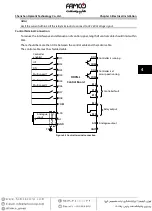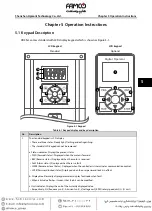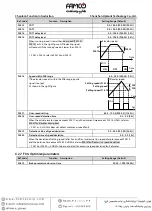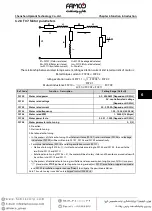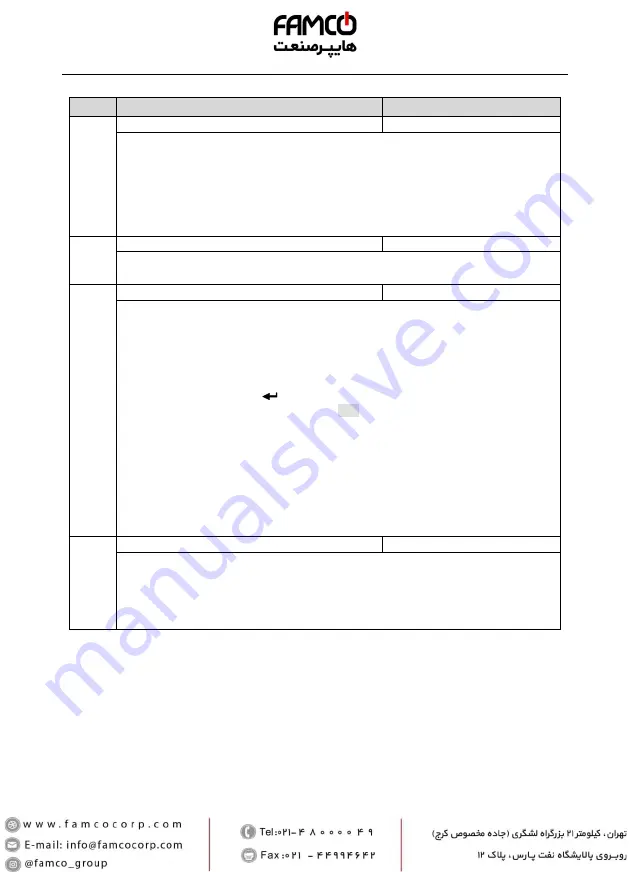
Chapter 6 Function Introduction
Shenzhen Hpmont Technology Co., Ltd.
- 28 -
HD3N-L Series User Manual V1.0
6.2.2
F01: Protection of Parameters
Ref. Code
Function Description
Setting Range [Default]
F01.00
User’s password
00000 - 65535
[
0
]
XXXXX: To enable the password protection function, set any non-zero number as the password.
•
Once the password is set, and detect that there is no press on the keypad within 5 minutes, the user’s
password will be valid.
•
To change the parameters, input correct password. Otherwise can not change any parameter via
keypad, but only check.
00000: The factory setting, and no user’s password.
•
If user unlocks the password, it means clearing the user’s password.
F01.01
Menu mode
0,1 [0]
0: Full menu mode. Display all function parameters.
1: Checking menu mode. Only display the parameters that are different from factory setting.
F01.02
Function parameter initialization
0 - 3 [0]
0: No operation.
•
The controller is in a normal parameter reading and writing state.
•
Whether the parameter can be changed depends on the user’s password status and the actual running
conditions of the controller.
1: Restore to factory settings.
•
Except group F01, F07.00 - F07.14, F15.00, F17.11 - F17.27, group F18 and group Y.
•
•
Steps:
Set F01.02 = 1, press
(standard) or
ENT
(optional) to ensure and the parameters are
restored to factory settings, the keypad dispalys “rESEt”. After finish restoring to factory setting, the
keypad will display stop status parameters.
2: Download the keypad EEPROM parameter to the current function code settings.
•
MT70-LCD-D is required for external use.
•
Except group F01, F17.11 - F17.27, group F18 and group Y.
•
When downloading parameters, download the motor parameters. At the scene, you need to record
the original motor parameters, or restart parameter auto-tuning.
3: Clear fault information.
•
Clear the fault information recorded in F17.11 - F17.27.
F01.03
Keypad EEPROM parameter initialization
0,1 [0]
0: No operation.
•
The controller is in a normal parameter reading and writing state.
1: Upload the current function code settings to the keypad EEPROM parameter.
•
MT70-LCD-D is required for external use.
Note: Group F01, F17.11 - F17.27, group F18 and group Y do not upload.