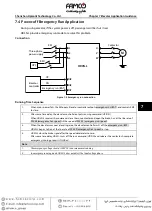Shenzhen Hpmont Technology Co., Ltd.
Chapter 8 Troubleshooting and Maintenance
HD3N-L Series User Manual V1.0
- 59
-
Fault
Fault reasons
Counter-measures
E0026
Wrong logic
•
Contact the manufacturer
•
Contact the manufacturer for repair
E0028
SCI
communication
timeout
•
Connection fault of
communication cable
•
Disconnected or not well
connected
•
Check the connection
E0029
SCI
communication
error
•
Connection fault of
communication cable
•
Disconnected or not well
connected
•
Communication setting error
•
Communication data error
•
Check the connection
•
Check the connection
•
Correctly set the communication format
and the baud rate
•
Send the data according to Modbus
protocol
E0036
Contator fault
•
Contactor damaged
•
Feedback contact connection
problem
•
Change the contactor
•
Check the connection
Note:
E0022 does not affect normal run of HD3N-L.
8.2
Reset Fault
After the fault is eliminated, reset HD3N-L by any of the following methods:
1. Press
(standard) or
STOP
(optional) to reset.
2. External reset terminal (DI terminal = No. 16 function).
3. Communication fault reset.
4. Switch on HD3N-L after completely power off.
8