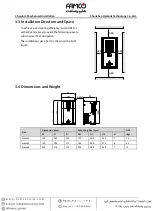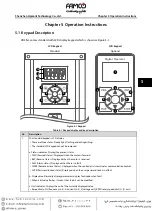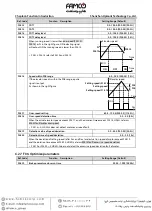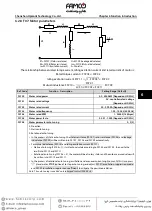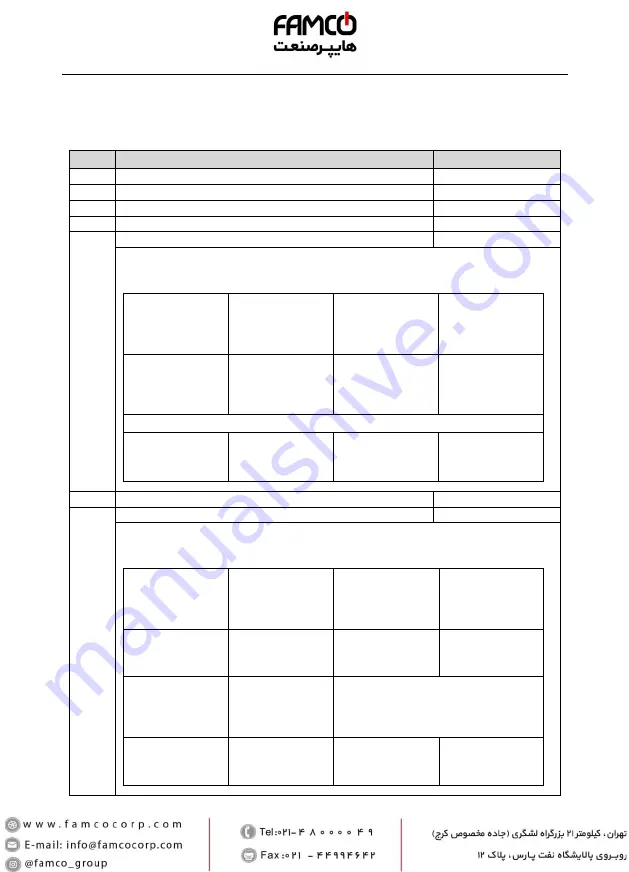
Chapter 6 Function Introduction
Shenzhen Hpmont Technology Co., Ltd.
- 24 -
HD3N-L Series User Manual V1.0
6.1
Group D: Display Parameters
Group D is status display parameter.
6.1.1
D00: Status Display Parameters
Ref. Code
Function Description
Setting Range [Default]
D00.00
Controller series
[Actual value]
D00.01
DSP software version
[Actual value]
D00.02
DSP non-standard software version
[Actual value]
D00.03
Keypad Software version
[Actual value]
D00.04
Elevator running status
[Actual value]
Display elevator running status.
The standard LCD display is hexadecimal number, and the optional LCD display is a 16-bit binary number,
as shown in the following table:
Bit15: Emergency run
0: No
1: Yes
Bit14: Multi-speed
terminal 3
0: Invalid
1: Valid
Bit13: Multi-speed
terminal 2
0: Invalid
1: Valid
Bit12: Multi-speed
terminal 1
0: Invalid
1: Valid
Bit11: Unused
Bit10: Unused
Bit9: Contactor
feedback input
0: Invalid
1: Valid
Bit8: Brake feedback
input
0: Invalid
1: Valid
Bit7 - Bit4: Unused, marked as “0”
Bit3: Analogue run
0: No
1: Yes
Bit2: Multi-speed run
0: No
1: Yes
Bit1: Inspection run
0: No
1: Yes
Bit0: Controller enable
0: Disenable
1: Enable
123
D00.05
Controller rated current
[Actual value]
D00.06
Controller status
[Actual value]
Display controller status.
The standard LCD display is hexadecimal number, and the optional LCD display is a 16-bit binary number,
as shown in the following table:
Bit15: Unused
Bit14: Unused
Bit13: Unused
Bit12: Contactor
output
0: Invalid
1: Valid
Bit11: Brake output
0: Invalid
1: Valid
Bit10: Ready to run
0: Not ready
1: Ready
Bit9: Speed reached
0: No
1: Yes
Bit8: Auto-tuning
0: No
1: Yes
Bit7: Zero-speed
running
0: No
1: Yes
Bit6: Zero-speed signal
0: Invalid
1: Valid
Bit5&Bit4: Acceleration/deceleration/constant
00: Constant
11: Unused
01: Acceleration (Acc.)
10: Deceleration (Dec.)
Bit3: DN
0: No
1: Yes
Bit2: UP
0: No
1: Yes
Bit1: Run/stop
0: Stop
1: Run
Bit0: Controller fault
0: No fault
1: Fault
123