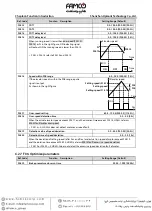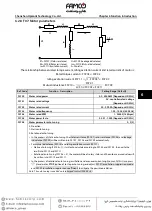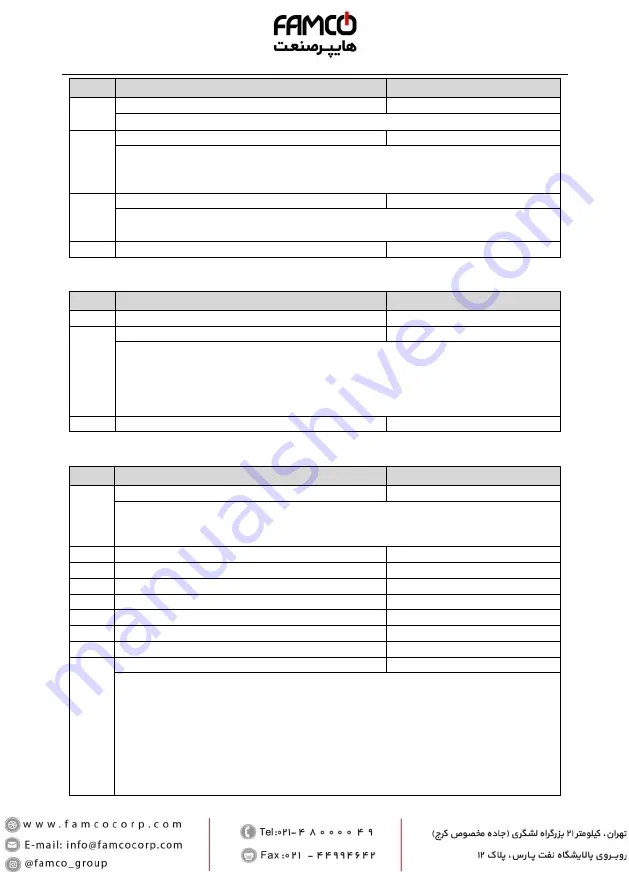
Chapter 6 Function Introduction
Shenzhen Hpmont Technology Co., Ltd.
- 36 -
HD3N-L Series User Manual V1.0
Ref. Code
Function Description
Setting Range [Default]
F08.06
ASR integral limitation
0.0 - 200.0 (F07.02) [180.0%]
It is used to limit the Max. value of the vector control ASR.
F08.07
ASR differential time
0.000 - 1.000 [0.000s]
Defines the vector control ASR differential time.
•
Generally, it doesn’t need to set F08.07 except for expediting the dynamic response.
•
F08.07 = 0, there is no speed-loop differential.
F08.08
ASR output filter time
0.000 - 1.000 [0.008s]
It is used to filter the output of ASR regulator.
•
F08.08 = 0, the speed-loop filter is unused.
F08.09
Torque limit
0.0 - 200.0 (F07.02) [180.0%]
6.2.10
F09: Current-loop Parameters
Ref. Code
Function Description
Setting Range [Default]
F09.00
ASR KP
1 - 4000 [500]
F09.01
ASR KI
1 - 4000 [500]
Defines the PI regulator parameters of the ACR (current-loop).
•
Increasing the F09.00 or F09.01 can accelerate the dynamic response of output torque, and decreasing
the F09.00 or F09.01 can enhance the stability of the system.
•
If F09.00 or F09.01 is too large, the system is prone to oscillation; If F09.00 or F09.01 is too small, it will
affect the system torque output capability.
F09.04
ASR execution frequency
2 - 6 [4k]
123
6.2.11
F12: Digital I/O Terminal Parameters
Ref. Code
Function Description
Setting Range [Default]
F12.00
Input terminal filter time
0.000 - 1.000 [0.010s]
Defines filter time of digital input termian, used to set input terminal sensibility.
•
The input terminals are susceptible to interference which will result in misoperation, so F12.00 can be
increased. But too long filter time will affect sensibility.
F12.01
DI1 function
000 - 134 [1]
F12.02
DI2 function
000 - 134 [2]
F12.03
DI3 function
000 - 134 [3]
F12.04
DI4 function
000 - 134 [4]
F12.05
DI5 function
000 - 134 [5]
F12.06
DI6 function
000 - 134 [6]
F12.07
DI7 function
000 - 134 [0]
F12.08
DI8 function
000 - 134 [0]
Note: Hundred digit = 0, normally open (NO) input selected; = 1, normally closed (NC) input selected.
0: Unused.
•
Terminal function is unused. HD3N-L ignores the signal input via this terminal.
•
The unused terminal is recommended to be set as 0 so as to avoid wrong connection or action.
1: Controller enabled (EN).
•
When enabled, HD3N-L is enabled to run.
•
When unused, HD3N-L is unused to run and will be in coasts to stop status.
•
When no terminal selects this function, it defaults that HD3N-L is at enabled status.