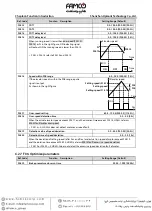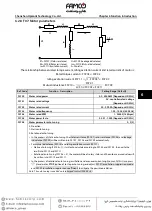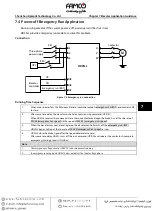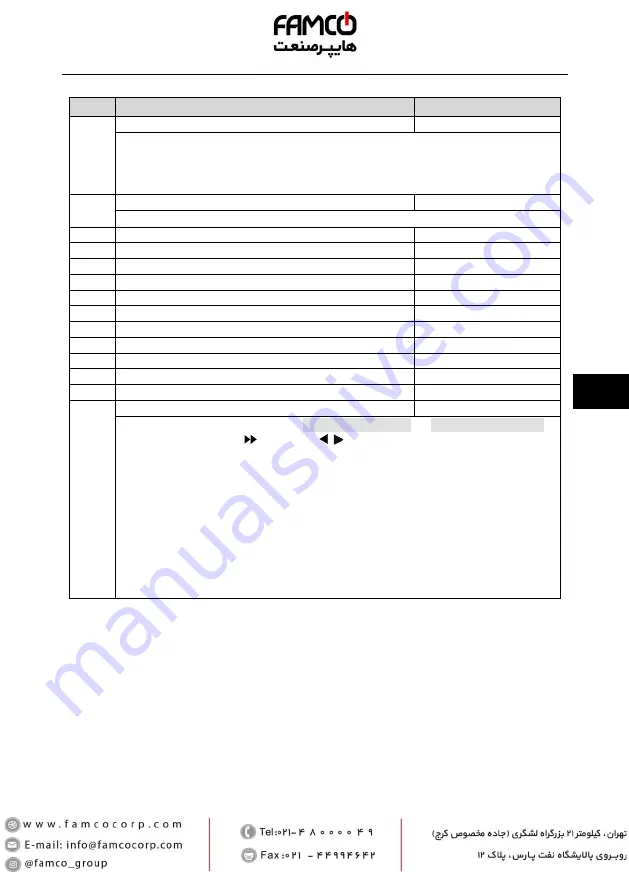
Shenzhen Hpmont Technology Co., Ltd.
Chapter 6 Function Introduction
HD3N-L Series User Manual V1.0
- 41
-
6.2.14
F15: Display Control Parameters
Ref. Code
Function Description
Setting Range [Default]
F15.00
Language selection
0 - 9 [0]
Defines the language displayed on the optional LCD keypad.
0: Chinese.
1: English.
2 - 9: Unused.
F15.01
Display contrast of the LCD keypad
1 - 10 [6]
Defines the display contrast of the optional LCD keypad.
F15.02
Set run status parameter 1
0 - 30 [5]
F15.03
Set run status parameter 2
0 - 30 [6]
F15.04
Set run status parameter 3
0 - 30 [10]
F15.05
Set run status parameter 4
0 - 30 [11]
F15.06
Set run status parameter 5
0 - 30 [0]
F15.07
Set run status parameter 6
0 - 30 [0]
F15.08
Set stop status parameter 1
0 - 30 [4]
F15.09
Set stop status parameter 2
0 - 30 [14]
F15.10
Set stop status parameter 3
0 - 30 [16]
F15.11
Set stop status parameter 4
0 - 30 [26]
F15.12
Set stop status parameter 5
0 - 30 [27]
F15.13
Set stop status parameter 6
0 - 30 [0]
The keypad displays parameters which is the run status (F15.02 - F15.07) and stop status (F15.08 - F15.13).
It can be cycling displayed by
(standard) or
(optional) on the keypad.
•
For instance: When set F15.08 = 7, the stop parameter is setting RPM at initial power on.
0 - 3: Unused.
4: Setting speed.
5: Setting speed (after Acc. and
Dec.).
6: Output frequency.
7: Setting RPM.
8: Running RPM.
9: Unused.
10: Output voltage.
11: Output current.
12 - 13: Unused.
14: DC bus voltage.
15: AI voltage.
16: AI voltage (after calculating).
17 - 22: Unused.
23: AO output.
24 - 25: Unused.
26: Input terminal status.
•
Bit0 - Bit7 correspond to DI1 -
DI8.
27: Output terminal status.
•
Bit0 - Bit3 correspond to
DO1, DO2, RLY1 - RLY2.
28 - 30: Unused.
6