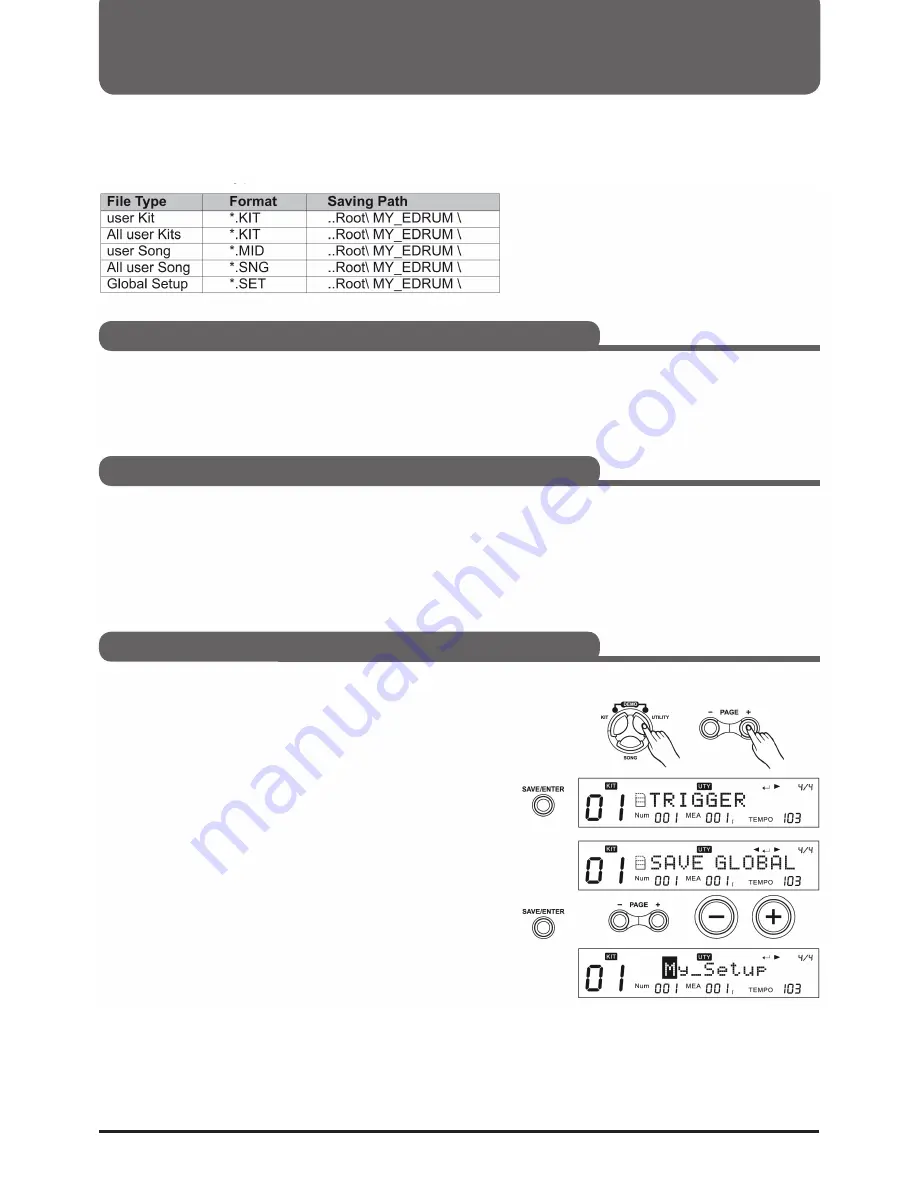
27
Data storage (SAVE)
All user kits, user songs and general settings (e.g. click, pad and mixer
settings) can be stored on an SD card. Here are the preset storage paths:
Look under
"Save Kit".
See
"Save Song" for more information.
Save User Kit
Save User Song
Save general settings
1. Make sure your SD card is inserted and working.
2. Press UTILITY and then (Page+) to enter "SAVE GLOBAL"
mode.
3. Press (SAVE/ENTER) to enter the renaming mode. Then
press (Page+)/(Page-) or the (+)/(-) button and the function
dial to change the file name.
4. Press and hold (SAVE/ENTER) until the save operation is
completed.
Summary of Contents for DD-One Simon Philips
Page 1: ...Digital Drum Owner s Manual DRU0036414 000 19 09 2018 ...
Page 5: ......
Page 40: ...40 Drum Kit List ...
Page 41: ...41 Sound List ...
Page 42: ...42 Sound List ...
Page 43: ...43 Sound List Song List ...
Page 44: ...44 ASCII ...
Page 45: ...45 GM Drum Kit List ...
Page 46: ...46 GM Accompanying instrument List ...
Page 47: ...47 MIDI Implementation List ...


































