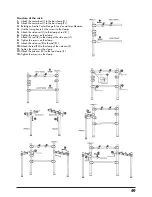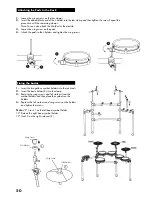35
SD Cards Operation (CARD)
It may happen that you see error messages during card opera-
tion. These can be caused by the hardware or the data system
of the SD card.
* Remove the card, unlock it and try again.
** The error can be caused by a damaged card, bad contact or similar.
Please clean the metal chip of the card and try again.
*** only supports FAT16 or FAT32
FORMAT
1. Select FORMAT from the Map menu, then press
((SAVE/ENTER)). Then confirm.
2. Press ((SAVE/ENTER)) and confirm or select (EXIT) to cancel.
Please note:
1. After you have formatted all previous files on the card will
be deleted. Therefore please make sure to backup all im-
portant information before selecting this function.
2. The digital drum only supports FAT16 and FAT32.
Smaller
SD cards under 32M capacity can use FAT12, but in this
case the card would be formatted to FAT16.
Error messages during card operation
LCD Display Explanation
The card was not inserted correctly into the card slot.
The card was saved during save/delete or formatting
blocked*
A serious error is occurring while reading or
Overwrite the card occurred**
The card's data system is not supported***
Summary of Contents for DD-One Simon Philips
Page 1: ...Digital Drum Owner s Manual DRU0036414 000 19 09 2018 ...
Page 5: ......
Page 40: ...40 Drum Kit List ...
Page 41: ...41 Sound List ...
Page 42: ...42 Sound List ...
Page 43: ...43 Sound List Song List ...
Page 44: ...44 ASCII ...
Page 45: ...45 GM Drum Kit List ...
Page 46: ...46 GM Accompanying instrument List ...
Page 47: ...47 MIDI Implementation List ...