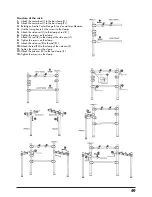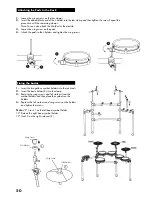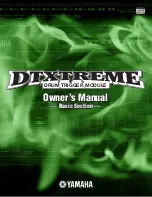37
MIDI Settings
Use of the digital drum as a sound module
If you connect an external keyboard or sequencer to the MIDI
input, you can use the drum as a multi-part, polyphonic sound
module, with which you can play various instruments in additi-
on to the drums (e.g. piano on channel 1, bass on 2, strings on
3, etc.). The voices on each MIDI channel are selected by MIDI
Program Change (see GM Backing Instruments list).
The drum's MIDI system has 16 receive channels, numbered
1-16. Each of the channels is responsible for one voice. When
the instrument receives MIDI information from an external
device, the active channel is determined by a control signal.
Channel 10 is intended for drums. The drum has two options
for channel 10: GM ON or OFF, depending on what is selected
in the UTILITY MIDI menu.
When the GM mode is set to ON, channel 10 plays the GM
percussion kits. If it is set to OFF, it will play only the internal
drum kits.
Please note:
For more information on received MIDI signals, please use the
MIDI application table.
Summary of Contents for DD-One Simon Philips
Page 1: ...Digital Drum Owner s Manual DRU0036414 000 19 09 2018 ...
Page 5: ......
Page 40: ...40 Drum Kit List ...
Page 41: ...41 Sound List ...
Page 42: ...42 Sound List ...
Page 43: ...43 Sound List Song List ...
Page 44: ...44 ASCII ...
Page 45: ...45 GM Drum Kit List ...
Page 46: ...46 GM Accompanying instrument List ...
Page 47: ...47 MIDI Implementation List ...