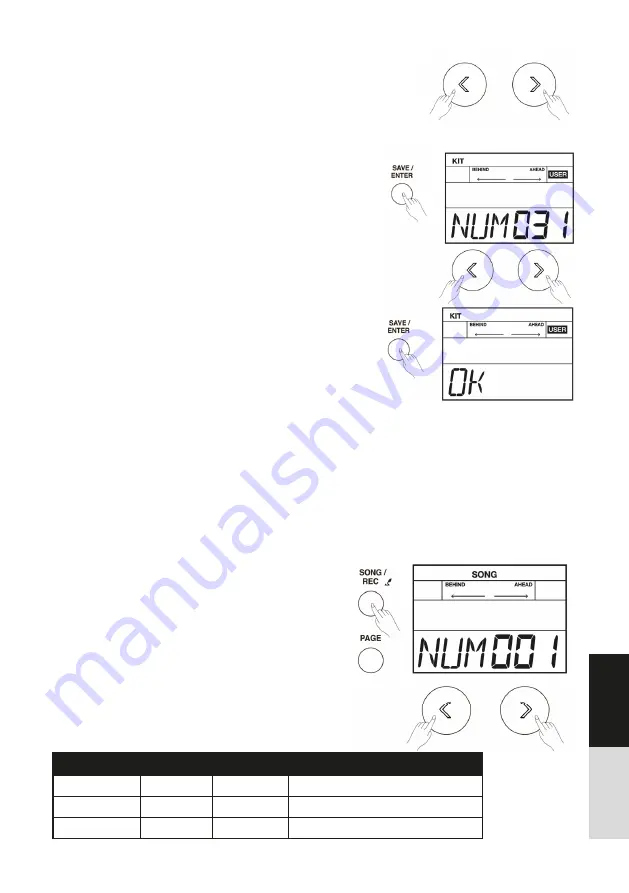
55
DEUTSCH
ENGLISH
Save User Drum Kit
1.
While in the drum kit and voice edit menu, press the
[SAVE/ ENTER] button to save all changes.
2.
Use the [
]/[
] button or turn the [DIAL] to select a user
drum kit (From NO.31 to 40). The number of kit starts
fl ashing at the same time.
3.
Press the [SAVE/ ENTER] button again; the LCD will display
“OK”, which indicates all data has been saved successfully.
4.
Press the [
]/[
] button or turn the [DIAL] to adjust
parameter value.
Playing Along with a Song
In order to have a better performance experience, a variety of styles can be selected. Each one offers
you to practice. (Refer to the Song List) You can play the drums while listening to one of these songs.
A song contains Drum part and Accompaniment part. Drum part means the rhythm you played on
the pads; the Accompaniment part means percussion and melody. The volume of each part can be
adjusted.
Playing Along with a Song
1. Press the [SONG] button to enter the selection
menu.
2. Repeatedly press the [PAGE] button to select the
parameter that you want to edit.
Parameter
Value
LCD Display
Description
SONG SELECT
1~85
NUM XXX
Select a song.
ACC VOLUME
0~8
ACC XXX
Adjust the background volume.
DRUM VOLUME
0~8
DRM XXX
Adjust the drum volume.
Summary of Contents for DD6600
Page 25: ...66 DEUTSCH ENGLISH...
Page 26: ...67 DEUTSCH ENGLISH...
Page 27: ...68 DEUTSCH ENGLISH...
Page 31: ...72 DEUTSCH ENGLISH Prompt Messages Drum Kit List...
Page 32: ...73 DEUTSCH ENGLISH Drum Voice List...
Page 33: ...74 DEUTSCH ENGLISH...
Page 34: ...75 DEUTSCH ENGLISH...
Page 35: ...76 DEUTSCH ENGLISH Song List...
Page 36: ...77 DEUTSCH ENGLISH GM Drum Kit List...
Page 37: ...78 DEUTSCH ENGLISH...
Page 38: ...79 DEUTSCH ENGLISH GM Backing Instrument List...
Page 40: ...81 DEUTSCH ENGLISH Dokument ID MS DRU0038849 000 09 2019 Notes...
































