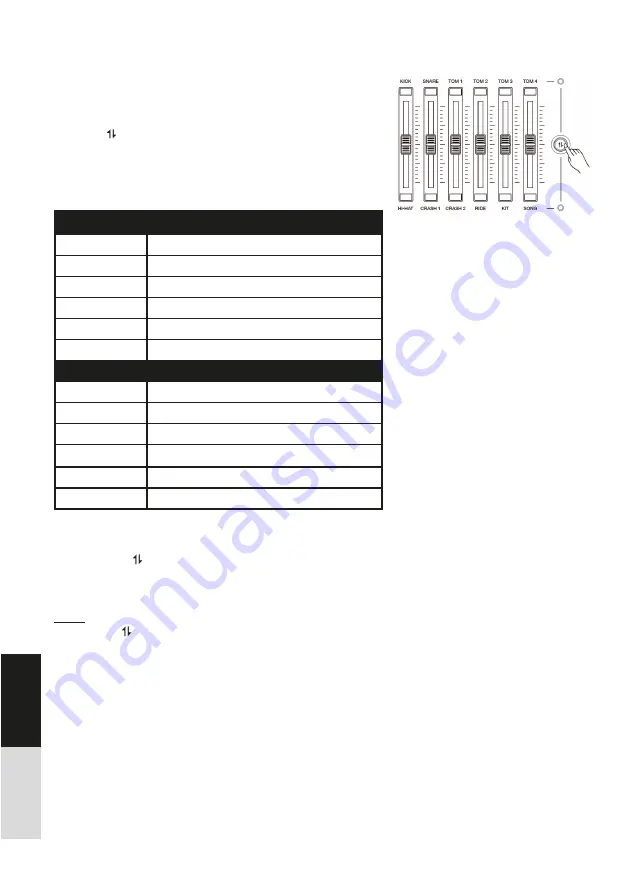
80
Volume Sliders:
You can use the volume sliders to adjust the relevant volumes
respectively.
Press the [ ] button to select a group of parameters to edit. LED
of the selected group will be lit. Now you can move the sliders to
adjust the volumes of the selected group.
Upper Group (corresponding to the upper LED)
KICK
Kick volume
SNARE
Snare volume
TOM1
Tom 1 volume
TOM2
Tom 2 volume
TOM3
Tom 3 volume
TOM4
Tom 4 volume
Lower Group (corresponding to the lower LED)
HI-HAT
Hi-Hat & Hi-Hat pedal volume
CRASH1
Crash 1 volume
CRASH2
Crash 2 volume
RIDE
Ride volume
KIT
Drum kit volume
SONG
Song playback volume
For example, adjust the snare volume.
1. Press the [ ] button to select the upper group which the
snare volume belongs to. The upper group LED will be lit.
2. Move the SNARE slider to adjust the snare volume.
Note:
Pressing the [ ] button will not affect the current volume. The
relevant volume will change only when you move the slider.
DEUTSCH
ENGLISH
Summary of Contents for DRU0038567-000
Page 37: ...88 DEUTSCH ENGLISH...
Page 38: ...89 DEUTSCH ENGLISH...
Page 39: ...90 DEUTSCH ENGLISH...
Page 43: ...94 DEUTSCH ENGLISH Drum Kit List iKit List...
Page 44: ...95 DEUTSCH ENGLISH GM Drum Kit List Song List...
Page 45: ...96 DEUTSCH ENGLISH Drum Voice List...
Page 46: ...97 DEUTSCH ENGLISH...
Page 47: ...98 DEUTSCH ENGLISH GM Backing Voice List...
Page 48: ...99 DEUTSCH ENGLISH MIDI Implementation Chart...
Page 49: ...100 DEUTSCH ENGLISH Prompt Messages...
Page 50: ...101 DEUTSCH ENGLISH Dokument ID MS DRU0038567 000 09 2019 Notes...

































