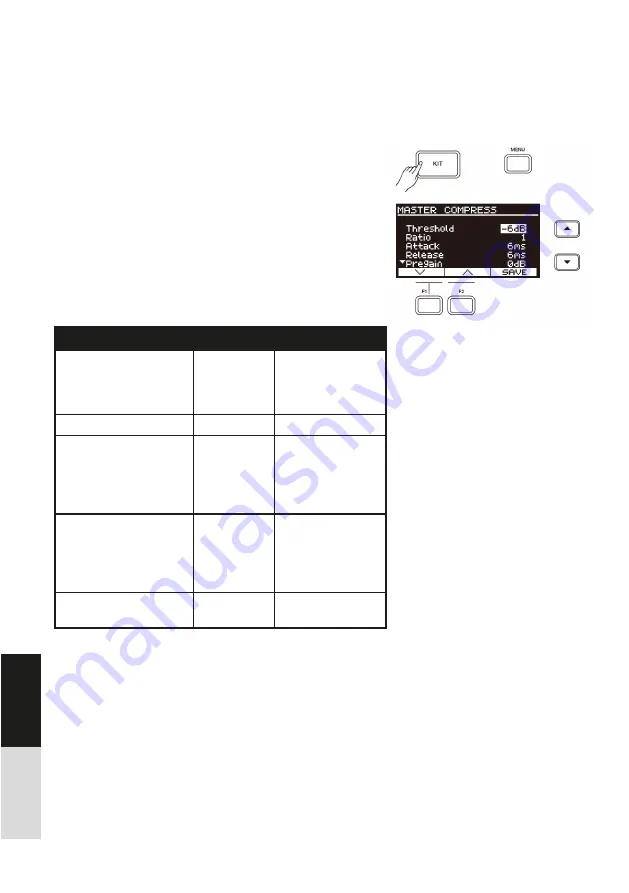
84
Master Compress
Master compress is very useful for professional drummers. It en-
sures the sound will not be distorted when playing at maximum
volume level.
Editing Master Compress Parameters
1. Press the [KIT] button, then press the [MENU] button.
2. Press the [
]/[
] buttons or [F1]/[F2] buttons to select
“Master Compress”, then press [F3 (ENTER)] to enter MAS-
TER COMPRESS menu.
3. Press the [
]/[
] buttons or [F1]/[F2] buttons to select a
parameter to edit, then use the data dial or [
]/[
] buttons
to change the setting. After editing, press [F3 (ENTER)] to
save, otherwise, the edited data will be lost after power off.
Master Compress parameters and their range:
Parameter
Range
Description
Threshold
0 ~ -30dB
Only those signals
that are above the
threshold level will
be compressed.
Ratio
1 ~25
Compression ratio.
Attack
6 ~50ms
The interval from
when the volume
goes above thres-
hold until compres-
sion starts.
Release
6 ~699ms
The interval from
when the volume
falls under thres-
hold until compres-
sion stops.
PreGain
-60 ~12dB
Output level of
compression.
DEUTSCH
ENGLISH
Summary of Contents for DRU0038567-000
Page 37: ...88 DEUTSCH ENGLISH...
Page 38: ...89 DEUTSCH ENGLISH...
Page 39: ...90 DEUTSCH ENGLISH...
Page 43: ...94 DEUTSCH ENGLISH Drum Kit List iKit List...
Page 44: ...95 DEUTSCH ENGLISH GM Drum Kit List Song List...
Page 45: ...96 DEUTSCH ENGLISH Drum Voice List...
Page 46: ...97 DEUTSCH ENGLISH...
Page 47: ...98 DEUTSCH ENGLISH GM Backing Voice List...
Page 48: ...99 DEUTSCH ENGLISH MIDI Implementation Chart...
Page 49: ...100 DEUTSCH ENGLISH Prompt Messages...
Page 50: ...101 DEUTSCH ENGLISH Dokument ID MS DRU0038567 000 09 2019 Notes...
















































