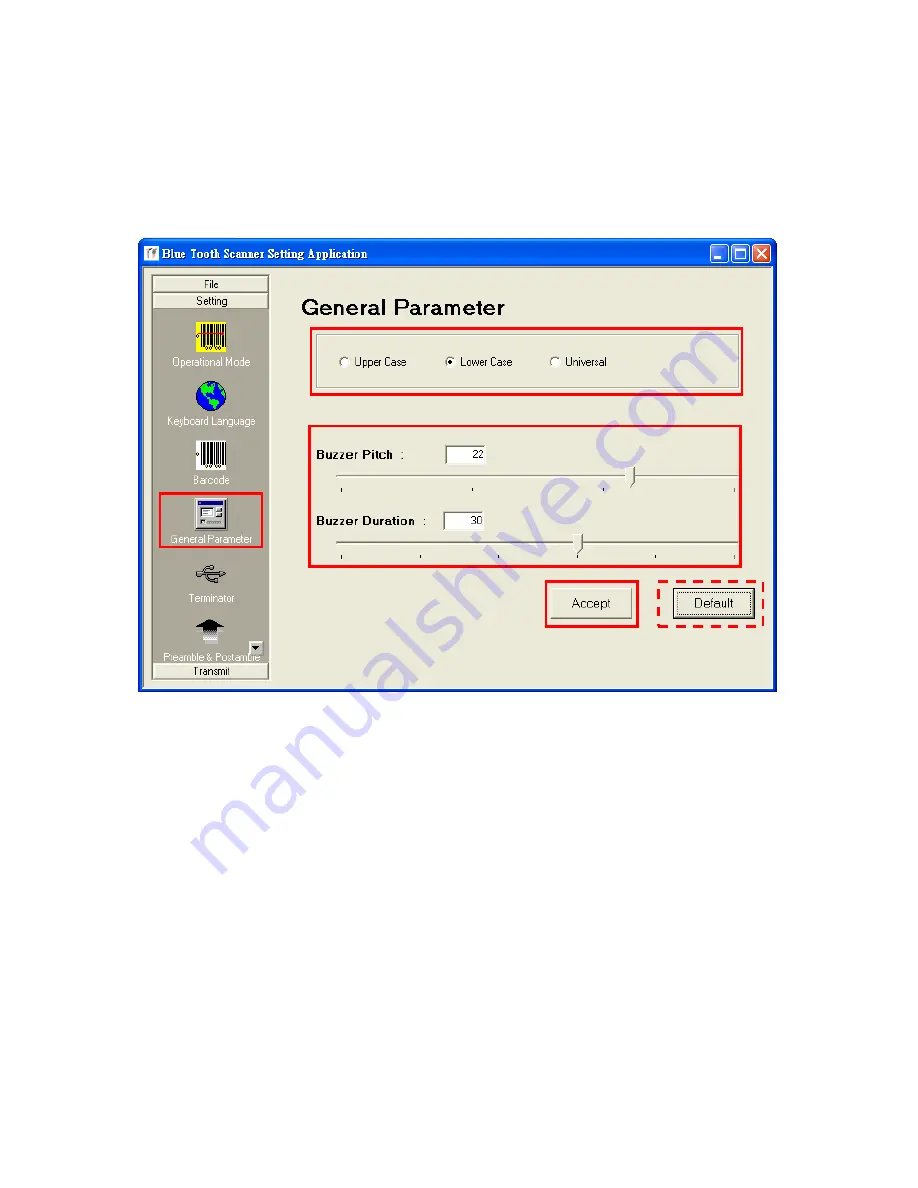
-26-
General Parameter
The function allows user to convert the characters that encoded in barcode
to upper or lower case (similar to the function key
“Caps Lock”).
And the pitch and the duration of the audio indicator are adjustable as well.
1.
Select and click the icon to access the functions.
2.
Character Case
: click to select the character case desired.
3.
Buzzer Setup
: move the arrows to adjust the buzzer pitch or duration.
4.
Click
“Accept” to complete the selection.
Note:
The status of
Caps Lock
and
Shift
Key in the physical keyboard
(computer) may reverse the setting of the Upper Case/Lower
Case/Universal Conversion while scanning the barcode.
Do Not
press the Caps Lock or Shift key while operating scanner
Select
“Default” to discard all the setting and restore to the factory
preset.












































