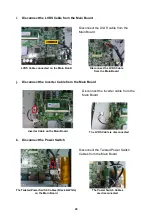14
b. Remove the Back Cover of the POS Unit
Securing Screws of Back Cover
M3x8 (yellow),
Securing Screw with spring (red)
Warning:
Please use only the supplied screws
on the correct securing hole.
POS unit with back cover removed
1. Loosen and remove the five
M3x8 securing screws (as yellow
marks illustrated) from the POS
Unit.
M3x8 Screw
2. Loosen and remove the securing
screws with spring from the POS
unit (as red mark illustrated)
Securing Screw with spring
Loosen and remove the securing screws
3. Remove the Back Cover of the
POS unit.