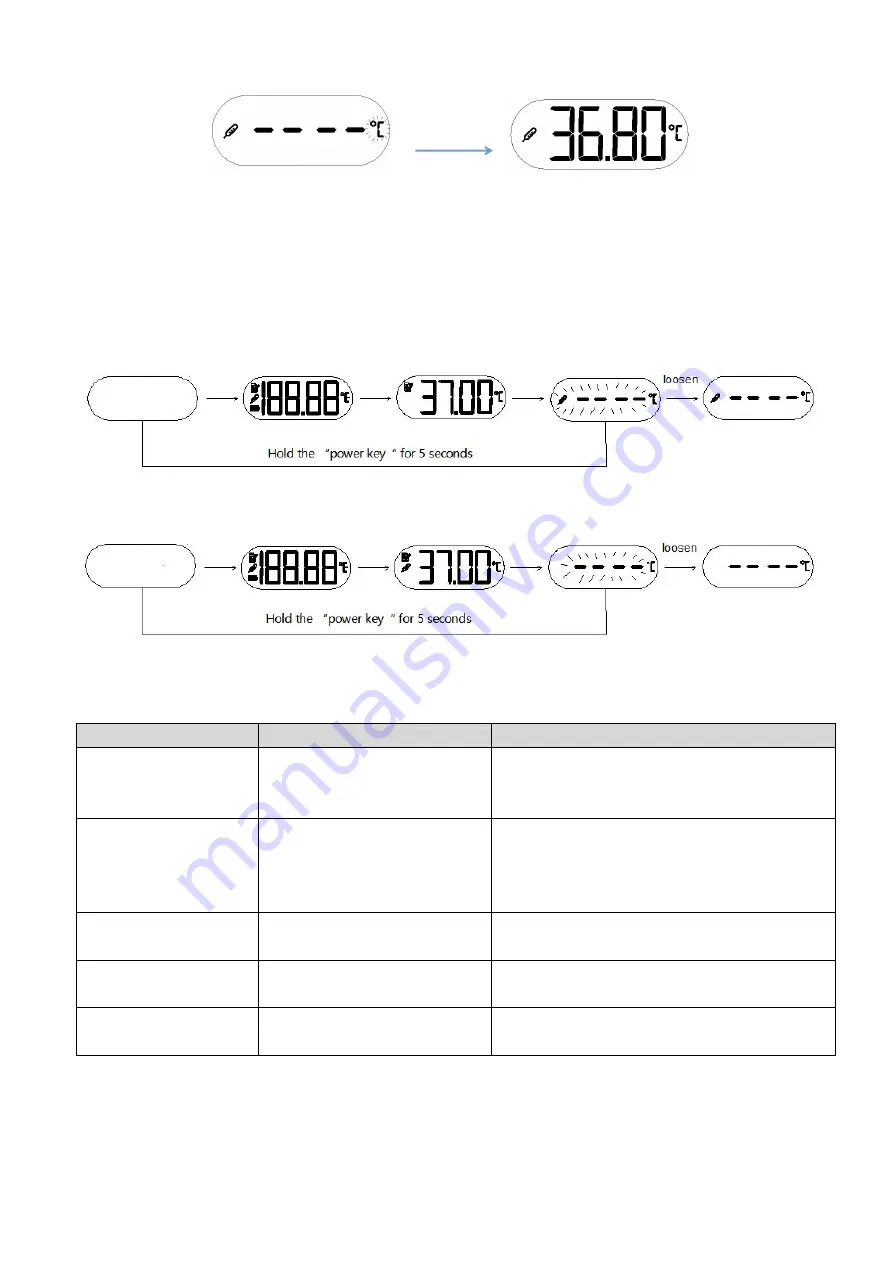
12 / 27
5. Remove the battery of the thermometer and power it on again each time. The Adjusted mode is entered
by default for the next measurement.
7.2.2 The mode switch
1. In the off state, press and hold “power key”for 5 seconds and release it, then it will automatically enter the
measurement state different from that used last time.
2. If the adjusted mode was used last time, it will automatically change to direct mode and start temperature
measurement.
If the direct mode was used last time, it will automatically change to adjusted mode and start temperature
measurement.
7.3 Display and Sound Tips
After the measurement is completed, the following tips may appear in the thermometer:
7.4 Power off function
If the thermometer does not perform any operation within 30 seconds or press “power key” again, it will
enter the shutdown state directly.
Screen display
Sound Tips
Representation of information
Temperature :
32.00
℃
~37.59
℃
(
89.60
℉
~99.67
℉)
"beep"~
Target temperature values for this
measurement
Temperature :
37.60
℃
~42.90
℃
(
99.68
℉
~109.22
℉)
"beep beep beep"..."beep
beep beep"..."beep beep
beep"..."beep beep
beep"..."beep beep beep"
Target temperature values for this
measurement
Err
"beep "..."beep"..."beep "... "
beep"
Abnormal temperature rise rule
(e.g., measurement process shedding)
Hi
"beep "..."beep"..."beep "... "
beep"
The measurement temperature is higher than
the maximum value of the thermometer range
Lo
"beep "..."beep"..."beep "... "
beep"
The measured temperature is below the
minimum value of the thermometer range
Up to 5
minutes













































