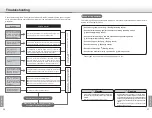When a connectable network is found nearby, the network name (SSID) is displayed in
WKHì2WKHUDFFHVVSRLQWVúðHOGRQWKHIROORZLQJVFUHHQ
Touch the network name (SSID), press the OK button, and move to the password enter
screen.
!
;OL>P-PTVKLSPZJVTWH[PISL^P[O[OL0,,,INU:[HUKHYK
*OLJR[OL::0+UL[^VYRUHTLHUK2,@LUJY`W[PVURL`VM[OL>P-P^PYLSLZZ3(5YV\[LYPUHK]HUJL
;OL::0+UL[^VYRUHTLHUK2,@LUJY`W[PVURL`TH`ILPUKPJH[LKVU[OLSHILSHMMP_LK[V[OL>P-PYV\[LY
0MUV[PUKPJH[LKJOLJR[OL::0+UL[^VYRUHTLHUK2,@LUJY`W[PVURL`^P[O[OL6WLYH[PUN4HU\HSVM[OL
>P-P^PYLSLZZ3(5YV\[LYL[J
>OPSL[OLJVUULJ[PVUPZILPUNZL[HSSTHZZHNLTV]LTLU[ZHYLZ[VWWLK
If you have purchased a Wi-Fi model
;OLUL[^VYRUHTL::0+HUKWHZZ^VYKTH`ILPUKPJH[LKVUHSHILSHMMP_LK[V[OL>P-P
YV\[LY*OLJR[OLSHILS
Turn on the power to the Wi-Fi (wire-
less LAN) router. Touch the network
name (SSID) of your router displayed
under “Other access points.”
If the displayed network name (SSID)
is correct, touch OK button. (If it is
incorrect, touch Cancel button, and
make a selection again on the screen
in Step 2.)
"
#
Enter your network name (SSID) in the “Net-
ZRUN 66,'ú ðHOG DQG WKH HQFU\SWLRQ NH\
.(<LQWKHì3DVVZRUGúðHOGDQGWRXFKWKH
OK button.
Connection is completed when the mes-
sage “Connection successful” is displayed.
Manual setting of Wi-Fi
Enter the encryption key (KEY), and
touch Enter button.
If the entered encryption key (KEY)
is correct, connection is completed,
and the message “Connection suc-
cessful” is displayed.
$
%
;OLYLTH`ILJHZLZ^OLYL[OLZL[[PUNZVM¸:LJ\YP[`¹
¸07ZL[[PUN¹HUK¸07HKKYLZZ¹TH`ILULLKLK
7YVK\J[UHTL!>PYLSLZZ3(5YV\[LY
○○○○
*V3[K
4VKLSU\TILY!()*;
(\[OLU[PJH[PVUU\TILY
: ○○○○
::0+UL[^VYRUHTL!???????????
2,@LUJY`W[PVURL`!???????????
0MUL[^VYRZL[[PUNPZ¸UV[JVUULJ[LK¹
YL[Y` ZL[[PUN MYVT :[LW >P-P JVU-
ULJ[PVUPZUV[JVTWSL[LK
If Wi-Fi connection is successful, the
network name of the router will be
GLVSOD\HGLQWKH1HWZRUN6HWWLQJðHOG
&
Initial Settings
Initial Settings
*VU[PU\LK
(
Initial Settings
5L[^VYR:L[[PUN
12
13