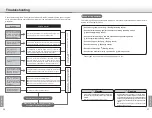0[PZULJLZZHY`[VLU[LYWO`ZPJHSPUMVYTH[PVULHJO[PTL;OLLU[LYLKKH[HPZUV[YLJVYKLK
Enter <NickName>. After entry, touch
the Enter button.
Enter <Birthday>. After entry, touch
the Enter button.
"
#
Manual personal registration setting
Touch the button displayed as
Sign Up on the Login screen.
!
:L[WLYZVUHSZL[[PUNZTHU\HSS`;V\JO[OLI\[[VUKPZWSH`LKHZ:L[[PUNZILMVYLLU[LYWLYZVUHS
PUMVYTH[PVU
Select <Gender>.
Enter <Height>. After entry, touch the
Enter button.
$
%
Enter <Weight>. After entry, touch the
Enter button.
Enter <Foot size>. After entry, touch
the Enter button.
&
'
Check the entered contents.
If the contents are correct, touch the
Register button. Registration will be
completed.
(
Touch the Guest button on the Login screen.
!
"
#
Guest Login
Move the active measure to be used
close to the tablet. When the active
measure is recognized, settings will
be made automatically.
When the active measure is recog-
nized, the message “Automatic login
was successful” is displayed.
#
$
*
4HRLZ\YL[VJOLJR[OH[[OLHJ[P]LTLHZ\YL
OHZ ILLU JOHYNLK ILMVYL WLYMVYTPUN [OL
HIV]L
Auto login setting for the active measure
Touch the user’s nickname under
Login , and move to the main menu.
After that, touch the Settings button.
From the settings screen,
select Bluetooth, and touch the
Automatic login setting button.
!
"
9LNPZ[LYPUN[OLHJ[P]LTLHZ\YLPU[OL[HISL[LUHISLZ`V\[VSVNPUI`ZPTWS`IYPUNPUN[OLHJ[P]L
TLHZ\YLJSVZL[V[OL[HISL[MYVT[OLUL_[[PTLVU^HYK
9LNPZ[LYPUN[OLHJ[P]LTLHZ\YLVY`V\YMHJLLUHISLZ`V\[VSVNPUH\[VTH[PJHSS`MYVT[OLUL_[
[PTLVU^HYK
0M`V\KVUV[THRL[OPZYLNPZ[YH[PVU[V\JO`V\YUHTLVU[OL3VNPUZJYLLU[VSVNPU
9LNPZ[YH[PVUVM[OLHJ[P]LTLHZ\YLVYMHJPHSYLJVNUP[PVUJHUILVTP[[LK
!
"
#
Touch the Delete button on the Login
screen.
Select the user you want to erase.
The registration information erasure
FRQðUPDWLRQVFUHHQLVGLVSOD\HG
$IWHUFRQðUPDWLRQSUHVVWKHDelete
button so that the information is de-
leted.
5V[L[OH[VUJLLYHZLK[OLWYL]PV\ZS`YLNPZ-
[LYLKPUMVYTH[PVUJHUUV[ILYLZ[VYLK
Erasure of user information
Select the user you want to cor-
rect on the Login screen. And touch
Settings button.
Touch User Information button.
The currently registered information
is displayed.
Select an item you want to correct,
and make a correction and register
it again.
Correction of user information
Initial Settings
Initial Settings
<ZL[OL(\[V3VNPU-\UJ[PVU
-PYZ[[PTL7LYZVUHS:L[[PUNZ
14
15