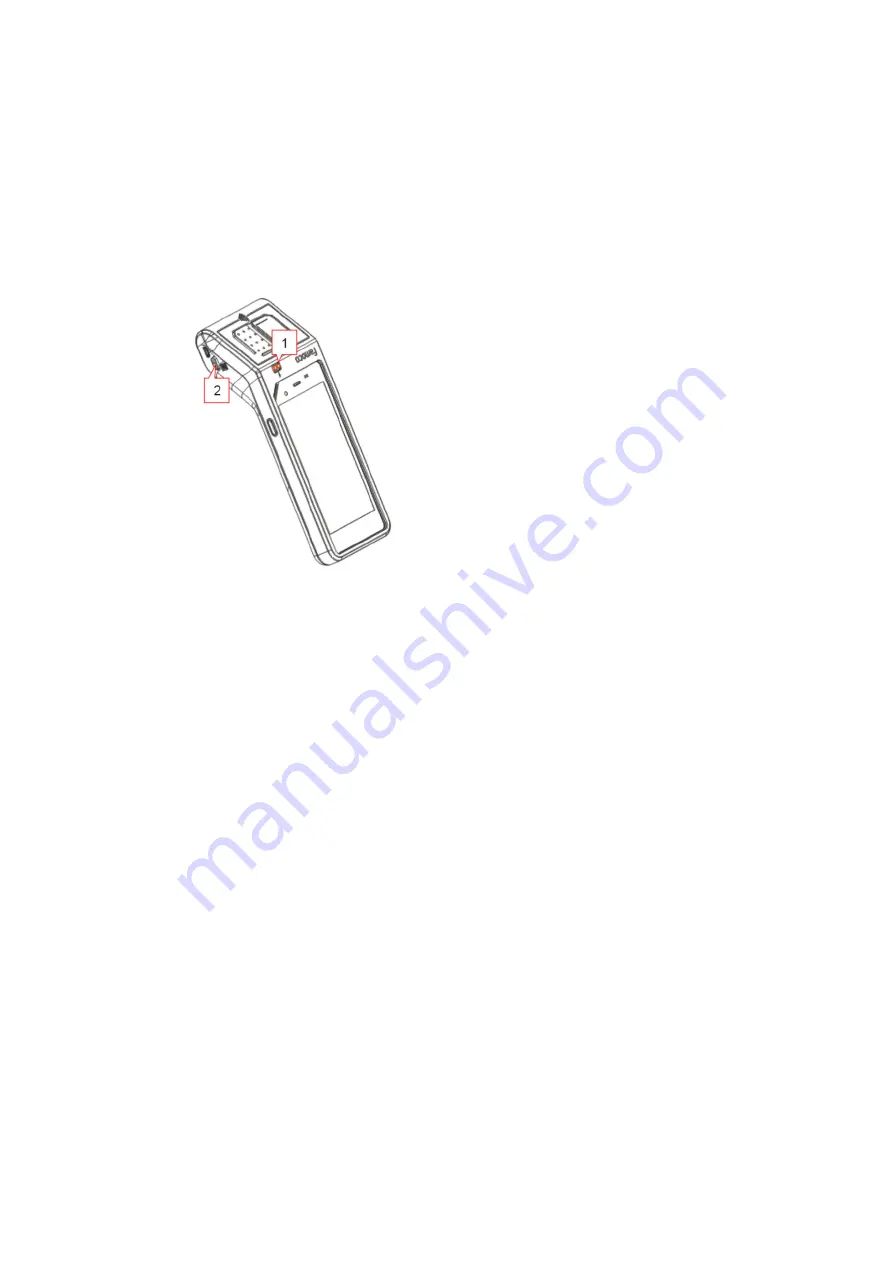
8
8. Getting started
8.1 How to switch the device ON or OFF
To power ON the FP201:
Press the power button ‘1’ as the indication symbol shows. The home screen will
be displayed after a few moments.
To power OFF the FP201:
Press the power button ‘1’ as the indication symbol shows, then select the
shutdown option on screen.
To activate ADB capability:
Insert a PIN into the hole ‘2’ and press the hidden button to activate ADB
capability. Please note this will turn off the fingerprint scanner.
To turn off ADB capability and turn on fingerprint scanner:
Insert a PIN into the hole ‘2’ and press the hidden button to deactivate ADB
capability and turn back on the fingerprint scanner.
1.Power Button
2.ADB ON/OFF Button


































