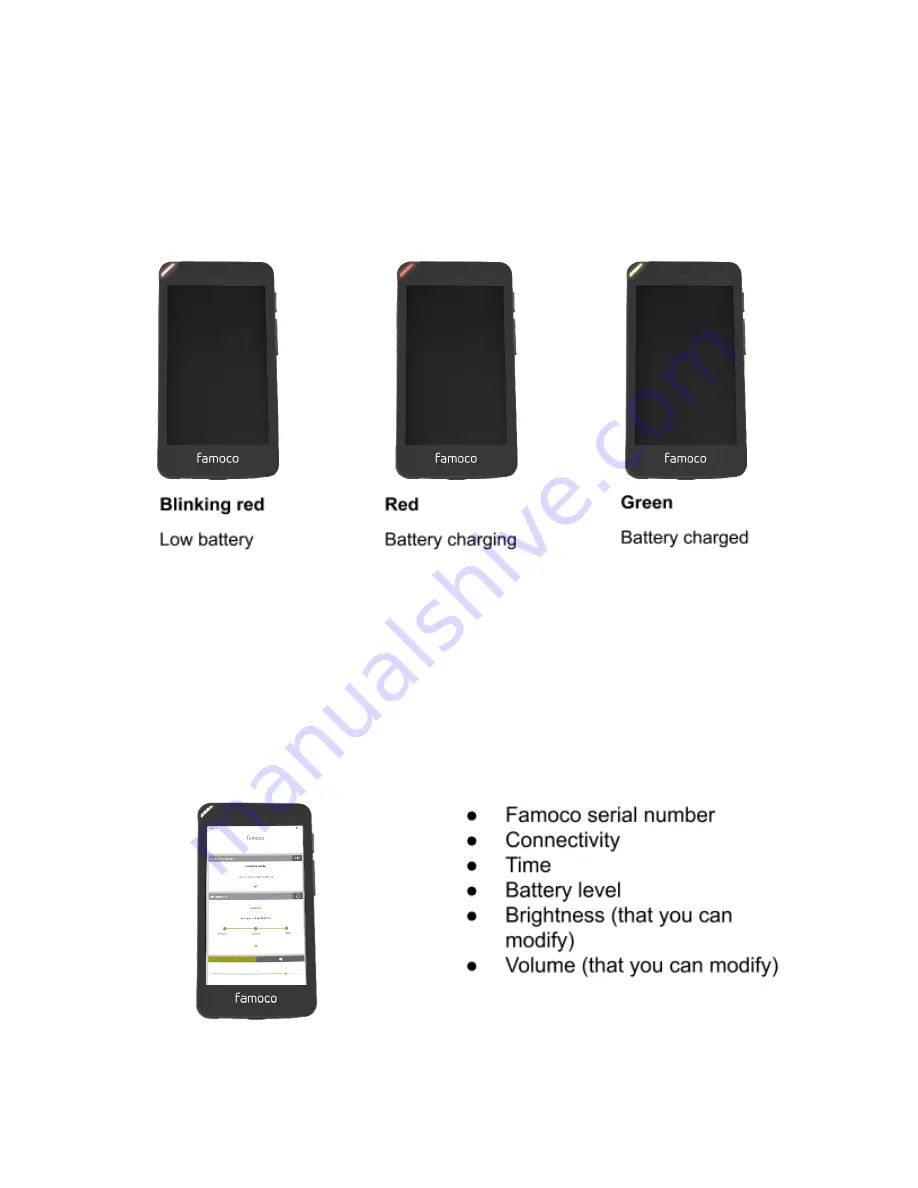
8.3 LED colors
The LED on the device can show different colors.
Those colors are defined by the application but there are default features:
8.4 How to access the dashboard
When your device is switched on you can access the dashboard by pressing
the volume up button for three seconds and then release it.
In the dashboard you will find:
8.5
How to find your specific Famoco ID
There are two ways of finding the unique
Famoco ID:
Press the volume up button to access the
dashboard and then press the owner’s name.
The
Famoco ID is written at the top.
10
Summary of Contents for FX105
Page 1: ...User Manual FX105 NFC Android Reader ...
Page 6: ...5 ...
Page 15: ...14 ...
Page 23: ......
Page 24: ...www famoco com April 2020 ...


























