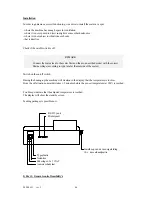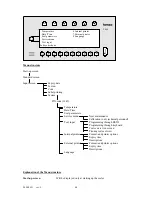Standard screen
Will be displayed after the set temperature has been reached.
Input screen
Input is possible through this screen of:
7)
Expiry date 1 or 2,
8)
Textno. 1
9)
Textno. 2
10)
Code.
Next to that one can go to the following menu’s
11)
Label printing
For input of quantity and type of labels used.
12)
System.
System
Via a PIN-code “2345” one go into the system menu
The below-mentioned option 1 t/m 0 all belong to the system menu
1)Temperature
Setting the temperature
2) Date/Time
Setting the time / clock (24-hour system).
Setting the date and the structure of the date how it will be displayed
and printed.
1=DMY=day,month,year
2=YMD=year,month,day
3=MDY=month,day,year
3) Seal parameters
Display of the last recorded seal parameters on the LCD-display.
4) Service menu
In the service menu the following data is displayed
-
Counter signal of the last performed maintenance,
-
the current counter signal and
-
counter signal for the next planned maintenance.
With the option ”Next maintenance ” one can set the counter signal at
a counter position at which the next maintenance should be taken
place.
With the option “Calibration” the stored and pre-set seal parameter
accuracy can be set. This option is only available for qualified
personnel only to avoid falls settings of those parameter pre-settings.
99.900.121 rev.:1
49
Summary of Contents for F220DBC
Page 1: ...Handleiding Bedienungshandbuch Manual F220DEP 99 900 121 rev 0 ...
Page 2: ...99 900 121 rev 1 2 ...
Page 3: ...Nederlands Pag 5 Deutsch Seite 23 Englisch Page 41 99 900 121 rev 1 3 ...
Page 4: ...99 900 121 rev 1 4 ...
Page 6: ...99 900 121 rev 1 6 ...
Page 22: ...99 900 121 rev 1 22 ...
Page 24: ...99 900 121 rev 1 24 ...
Page 27: ... Für diese Folien hat Famos ein spezielles Impulsschweißgerät im Programm 99 900 121 rev 1 27 ...
Page 41: ...99 900 121 rev 1 41 ...
Page 43: ...99 900 121 rev 1 43 ...