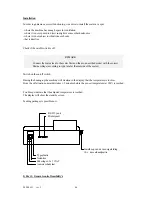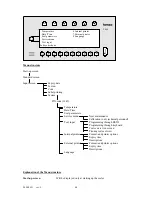Continued: Explanation of the menu structure
5) Text input
In this menu one can programme texts as well as programmed texts
can
be displayed or printed.
1) Programming through RS232
(Input of texts through ext.
PC)
2) Programming through keyboard (Input of texts through keyboard)
3) Text overview on screen
4) Printing text overview
(Print-out on external printer)
6) Internal printer
Input of the required printing options
4)
Format- and printer options
With this menu one determine which of the information available will
be printed on the back of the packaging material Inc..
6)
Packing date (Y/N)
6) Day (Y/N)
7)
Expiry date (1/2/N)
7) Symbols acc. EN980(Y/N)
8)
Code (Y/N)
8) Print (Y/N)
9)
Text (Y/N)
9) Width (1/2/3/4/5)
10)
Sequence (1234)
0) Starting position (.. mm)
By option 5) the sequence of printing it selected. This is only available
for option 1, 2, 3 and 4. By option 8) one can switch on or off the
internal printer independent of the other selection. The width of the
characters and the starting position can be programmed by means of
options 9) and 0).
5)
Expiry times. Input of the days in between packing date and
expiry date.
-
Expiry time 1, the so called short expiry time
-
Expiry time 2, the so called long expiry time
6)
Description. The descriptions of the following data can be set:
-
Packing date (max. 20 characters),
-
Expiry date (max. 20 characters).
-
Code (max. 20 characters).
Example: Packing date can be printed like PD
This is convenient when all available data should be printed on a small
bag where there is no enough space to print complete descriptions of
packing date, expiry date and code.
7) External printer
Setting the data which should be printed on the labels
This menu is comparable with the menu of option 6) Internal printer with exception of option 9) and
0). With those options one select the type and height in between labels respectively.
8) Language
Selection of the menu/LCD display language.
99.900.121 rev.:1
50
Summary of Contents for F220DBC
Page 1: ...Handleiding Bedienungshandbuch Manual F220DEP 99 900 121 rev 0 ...
Page 2: ...99 900 121 rev 1 2 ...
Page 3: ...Nederlands Pag 5 Deutsch Seite 23 Englisch Page 41 99 900 121 rev 1 3 ...
Page 4: ...99 900 121 rev 1 4 ...
Page 6: ...99 900 121 rev 1 6 ...
Page 22: ...99 900 121 rev 1 22 ...
Page 24: ...99 900 121 rev 1 24 ...
Page 27: ... Für diese Folien hat Famos ein spezielles Impulsschweißgerät im Programm 99 900 121 rev 1 27 ...
Page 41: ...99 900 121 rev 1 41 ...
Page 43: ...99 900 121 rev 1 43 ...