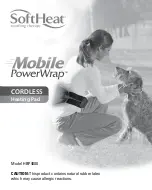Notice:
If the network configuration fails or a timeout message is displayed, please follow the
connections fix process as below:
①
WiFi, Bluetooth, and Location switch are enabled simultaneously.
②
WiFi connection is in the 2.4Gband network. (The product can notrecognize the 5Gband
network.)
③
WiFi indicator is flashing during network configuration.
④
WiFi network in your home is functioning
⑤
WiFi password is correct.
⑥
WiFi signal is weak and the WiFi needs to be closer to the device.
⑦
The router connects to many wireless devices, causing IP address conflicts.
2.2.6 Enter APP afte connecting.
2.2.4 Press "Next" after scanning
thedevice.
2.2.5 Press " Next " after entering the
WiFi password and wait to connect.
EN
EN
09
10