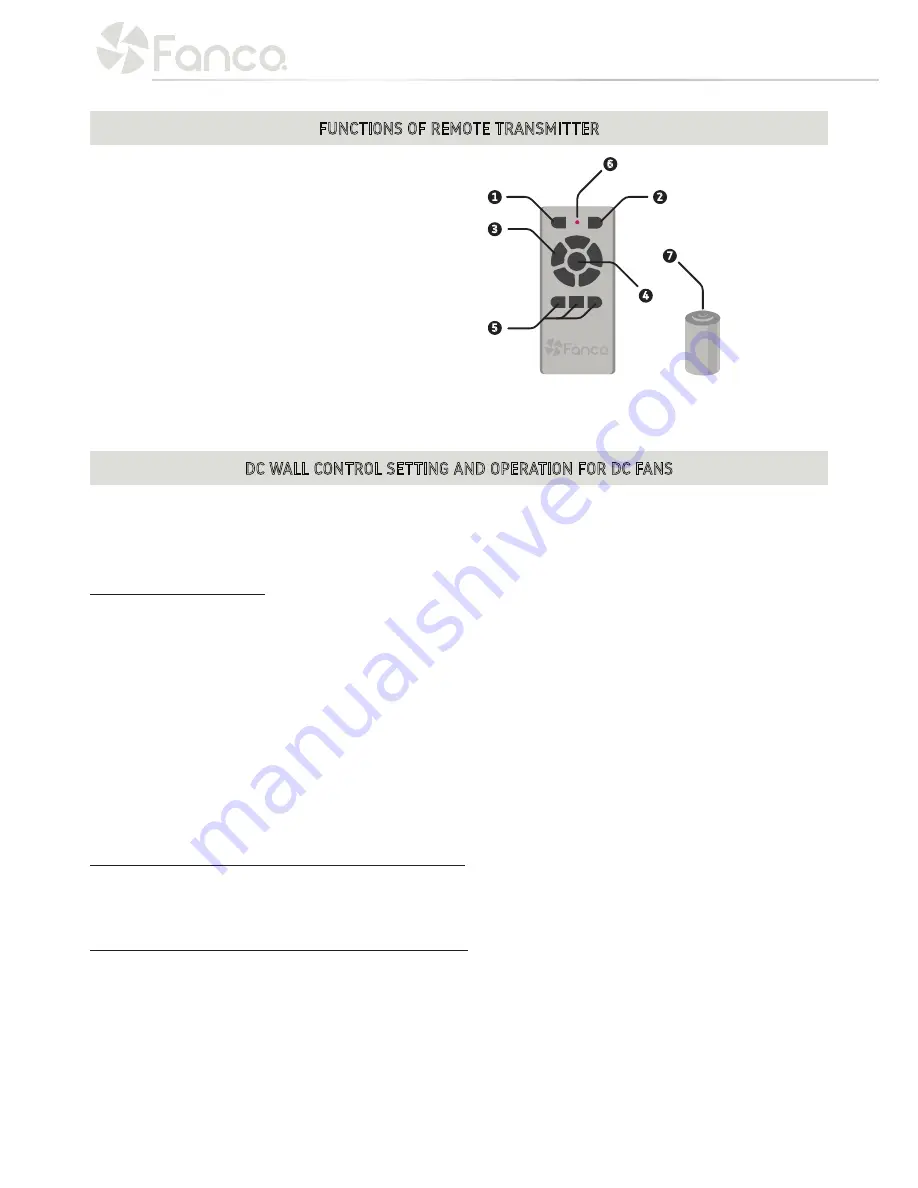
1. ON/OFF FAN
2. ON/OFF LIGHT
3. SPEED OF THE FAN (1 = LOW, 5 = HIGH)
4. REVERSE DIRECTION (SUMMER/WINTER)
5. TIMER FOR FAN
6. LED INDICATOR LIGHT
7. 12V BATTERY SHOULD BE USED IN THIS REMOTE CONTROL
To operate CCT (Colour Changing Technology) function; Use Light On/Off button to turn light on. Turn light off and on
again immediately to change CCT setting, until desired CCT setting is found. There are 3 colour options; 3000K (Warm),
4000K (Natural) and 5000K (Cool).
NOTE: The DC Wall Remote Control System is equipped with a learning frequency function which has code combinations
to prevent potential interference from other remote/wall control units. The frequency on your Receiver and Transmitter
units have been preset at the factory. If the wall controls need programming please follow these instructions and use a
small size tool to change the code switch setting for each remote.
PAIRING THE WALL CONTROL
1. Connect power to the fan; the receiver will beep after 2 - 20 seconds.
2. Press & keep pressed the on/off button (on wall control transmitter) for 5-30 seconds until it beeps again.
3. The second beep indicates the transmitter is now talking to the fan.
4. Now test the wall control is controlling the fan by pressing on the speeds and on/off keys.
5. It can take up to 10 seconds for the fan to start moving, after pressing a speed button. The fan will move a few
times slightly backwards and forwards and then will start rotating slowly whilst building up to the correct speed.
This is normal behaviour for DC fans.
Considerations:
1. If the receiver is not receiving a signal from the transmitter control, please check if there are any other similarly
transmitter controlled objects that work nearby, as transmitter controlled items operating on the same frequency
may disturb each other.
2. The maximum supported wattage for the light is 140W. Ensure that the earth wire is properly connected to prevent
the light from flashing or proper operation.
CONSIDERATIONS WHEN INSTALLING MULTIPLE CEILING FANS:
Sometimes you may encounter a transmitter control issue when installing multiple fans. For the purposes of this trou-
bleshooting guide:
Fan A uses Wall control A and Receiver A while Fan B uses Wall control B and Receiver B
1. Isolate power to one fan only when pairing the wall controls
When installing two or more fans, you should manually isolate power to Fan B while completing the pairing process on
Fan A. If power is not isolated to one of the fans when the power is restored at the fuse box, then both receivers will be
put into “learning mode” such that when you try to pair Wall control A to Receiver A, Receiver B will also be in learning
mode and might pair to Wall control A as well.
To troubleshoot:
1. Switch off power at the fuse box
2. Manually remove the active wire from the top of one fan (Fan B)
3. Switch power back on at the fuse box and complete the pairing process for Fan A
4. Switch power back off at the fuse box
5. Reconnect the active wire back to Fan B
6. Restore power at the fuse box
FUNCTIONS OF REMOTE TRANSMITTER
DC WALL CONTROL SETTING AND OPERATION FOR DC FANS
1
3
5
2
4
6
7
Summary of Contents for CFFCHZ3BRR
Page 16: ...WWW FANCO COM AU...


































