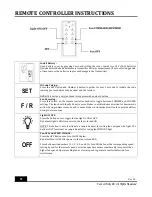REMOTE PAIRING INSTRUCTIONS
10
Rev 3.0
Fanco Infinity DC. All Rights Reserved.
INSTRUCTION:
IF USING INDIVIDUAL REMOTE CONTROLLER FOR EACH INDEPENDENT FAN
1.
Turn OFF the power to each receiver of ALL fans in the same or nearby location. Electrician
MUST install all poles disconnection / isolation wall switch in the fixed wirings for each fan.
2.
Turn ON
ONLY
the power to the receiver of each fan per time. DO NOT TURN ON THE POWER
FOR ALL OTHER FANS.
3.
Press the transmitter’s “SET”
& “4”
buttons and hold both buttons for over 5 seconds.
4.
The receiver will beep once it has detected the new code setting. Beeping indicates the code
learning process has been completed.
5.
Try different speed setting on remote handset to ensure the fan is now fully functional. If not,
repeat the process starting from STEP 1 again.
6.
If you have more than one fan for which you want to control independently, perform the same
procedure starting from STEP 1 to STEP 3 for each fan and remote controller in turn.
Remember to change the DIP Switch setting on each remote handset. Make sure to only power
ON one fan receiver per time, and power OFF all the nearby fans to avoid picking up the same
ID code signal.
INSTRUCTION:
IF USING ONE REMOTE CONTROLLER FOR MULTIPLE FANS
1.
Turn OFF the power to each receiver of ALL fans in the same or nearby location. Electrician
MUST install all poles disconnection / isolation wall switch in the fixed wirings for each fan.
2.
Turn ON the power to all receivers for all fans.
3.
Press the transmitter’s “SET”
& “4”
buttons and hold both buttons for over 5 seconds.
4.
The receiver will beep once it has detected the new code setting. Beeping indicates the code
learning process has been completed.
5.
If all the other fans are out of range, repeat STEP 1 to STEP 3 using the same remote handset.
Make sure you do not change the DIP Switch settings.
6.
Try different speed setting on remote handset to ensure all fans are now fully functional. If not,
repeat the process starting from STEP 1 again.
NOTES:
I.
After the AC power is ON, do not press any other button on the transmitter before pressing the
“SET”
& “4”
buttons as doing so will cause the procedure to fail. After completing the steps
above, you should be able to operate the ceiling fan. If the fan is not responding to the
transmitter, please turn the power off to the receiver and repeat all the steps again.
II.
When performing code learning, ensure that the distance from receiver to transmitter does not
exceed the range of 10 metres.
III.
If you find your transmitter
controlling more than 1 fan, this means that the other “fan” in the
nearby location has pick up the same ID code. This is not a fault. Make sure only fan that needs
to perform ID code learning are power ON, and the rest of nearby fans are power OFF. See
above instructions on how to control independent or multiple fans.
IV.
Check that battery is properly installed.
V.
Remove the battery if not used for long period of time to prevent damage to the hand held
remote.