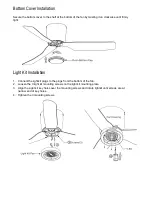Before Installing
Unpack your ceiling fan carefully, then remove all parts and components, and lay on a cloth or
soft surface to avoid damage. DO NOT lay the motor housing on its side, the housing may get
damaged.
Before commencing installation, check that all parts are included. NB: You may need to remove
all foam packaging material to ensure there are no missing components.
Ceiling Fan Contents (With Light Kit)