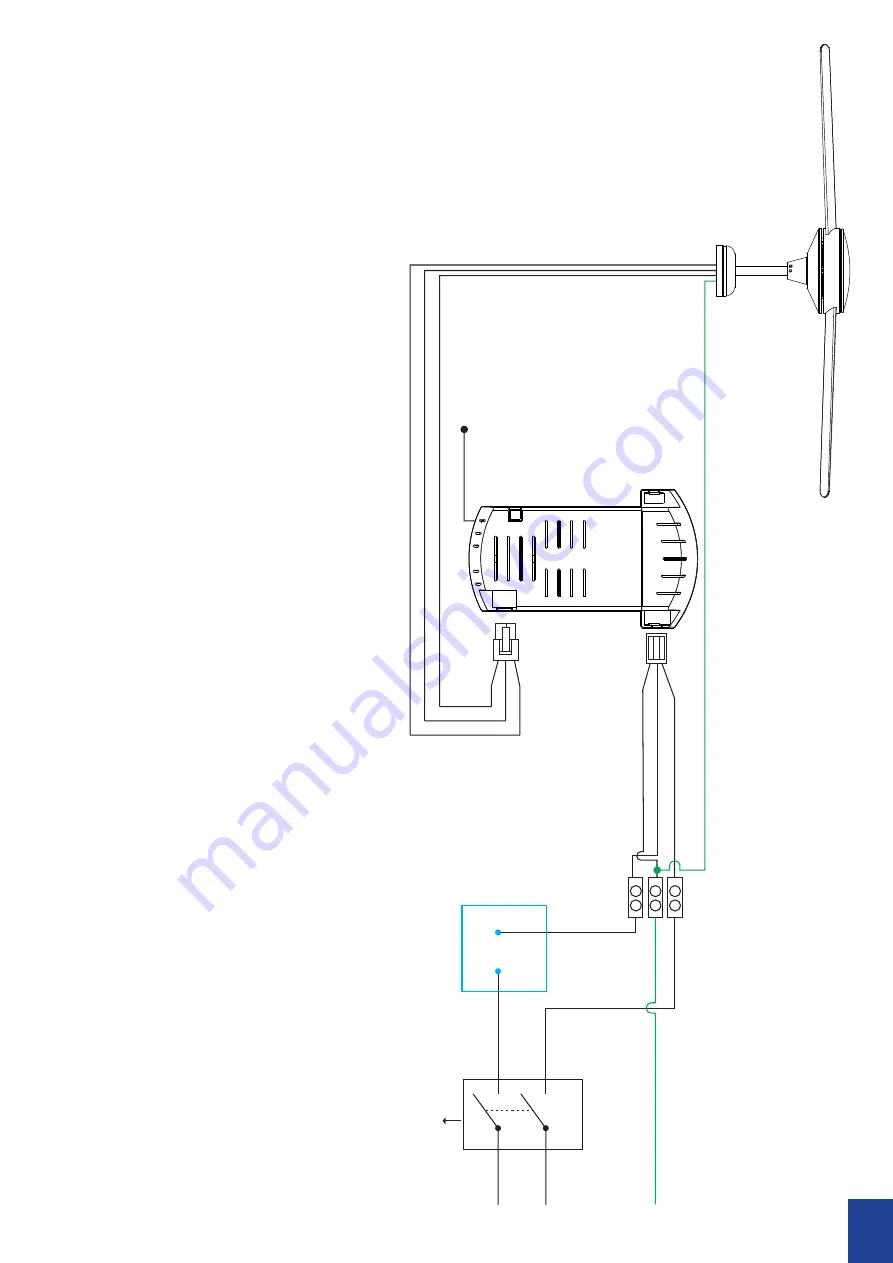
6
ELE
C
TRIC
AL C
ONNE
C
TIONS - F
OR W
ALL C
ONTR
OL MODEL
S
• En
sur
e the p
o
w
er is o
ff when in
st
alling this f
an.
WIRING DIA
GR
AM - NO LIGHT
N
O L
IG
H
T
To M
ot
or W
ire
R
E
C
E
IV
E
R
B
la
ck W
ire
A
nt
en
na W
ire
To M
ot
or W
ire
To M
ot
or W
ire
D
ou
bl
e
po
le
di
sc
on
ne
ct
io
n
sw
itc
h
or
2
pi
n
pl
ug
E
L
N
P
ow
er
S
up
pl
y-
Li
ve
W
ire
B
ro
w
n
P
ow
er
S
up
pl
y-
N
eu
tra
l W
ire
B
lu
e
G
ro
un
d
W
ire
Ye
llo
w
/G
re
en
L
in
L
ou
t
Wa
ll
S
w
itc
h
Summary of Contents for Eco Silent Deluxe DC
Page 1: ...Eco Silent Deluxe DC DC Installation Manual...
Page 16: ......


































