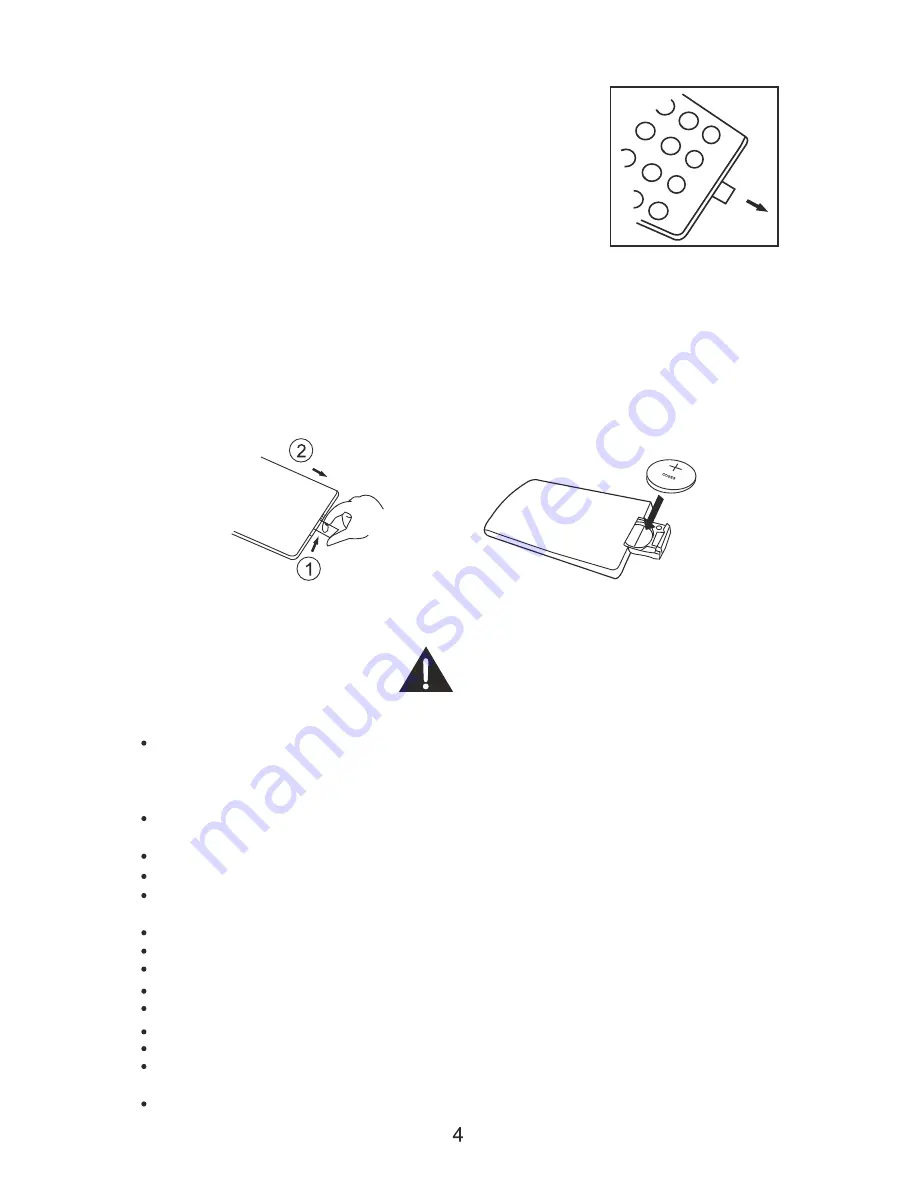
BATTERY SAFFTY AND DISPOSAL
WARNING
DO NOT INGEST BATTERY . CHEMICAL BURN HAZARD
The remote control supplied with this product contains a coin/button cell battery.
Button cells are dangerous-if swallowed they can cause severe internal burns in
just 2 hours and can lead to death. if you think batteries might have been swallow-
ed or placed inside any part of the body, seek immediate medical attention.
If the battery compartment does not close securely,stop using the remote and keep
it away from children.
CAUTION-Danger of explosion if battery is incorrectly fitted/replaced.
Only use Cr2025lithium batteries in this remote control.
Batteriesa should be installed by an adult. Keep new and used batteries away from
children.
Be sure to insert correctly taking care to observe the correct poand-).
Use only batteries of the same or equivalent type as recommended.
Do not recharge non-rechargeable batteries.
Never try to dismantle batteries.
D not short-circuit the supply terminals.
Always remove exhausted or dead batteries from the product.
Remove batteries from the product bdfore extended storage.
Dispose of used batteries responsibly at local authority housedhold waste recycling
facility.
DO NOT dispose of batteries in a fire as the batteries may explode.
Remote Control:
1.USING THE REMOTE CONTROL
To use the remote control,pull out the clear isolation strip from
the battery compartment. Ensure that the OFF/ON switch at the
side of the main unit is switched to the ON position.Point the in-
frared transmitter on the remote control towards the remote co-
ntrol sensor on the main unit and select the function button of
choice/Point the remote control unit no more tha 5m frin the
remote sensor and at an angle of
nogreater than30
Th replace the batery-
Push the slider at the end of the remote control in the direction shown by arrow 1. Slide
out the battery holder and remove the spent battery.
2. Insert 1X Cr2025 lithium battery in accordance with the diagram taking care to observe
the correct p/-)
3.refit the battery holder.
4.Do not expose the battery or the installed battery to excessive heat(e.g.fire,sunshine
or position close to radiators etc.).






































