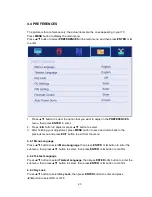26
4.5.2 Cinema
Press
▲
/
▼
button to select
Cinema
, and then Press
◄
/
►
button to select. (Available
Cinema modes: Auto, 4x3, Wide, Super Live), then press
ENTER
button to confirm.
4.5.3 Blue Screen
Press
▲
/
▼
button to select
Blue Screen
, then press
◄
/
►
to select On or Off. Then press
ENTER
to confirm.
4.5.4 Sleep Timer
Press
▲
/
▼
button to select
Sleep Timer
, and then press
◄
/
►
button to select. (Available
Sleep Timer modes: 00:15, 00:30, 01:00, 01:30, 02:00, off), then press
ENTER
button to
confirm.
4.5.5 Location
Press
▲
/
▼
button to select
Location
, and then press
◄
/
►
button to select Home or Store,
then press
ENTER
button to confirm.
4.5.6 Quick Setup
Press
▲
/
▼
button to select
Quick Setup
, and then Press then press
ENTER
button to enter
the submenu, enter the password if locked, and then you can quickly make some basic
settings of the TV, as follows:
4.5.6.1 Language
User can press
◄
/
►
button to select the language of television programs.
Then press ENTER to enter the next step page.
4.5.6.2 Country
User can press
◄
/
►
button to select the country.
Then press ENTER to enter the next step page.
4.5.6.3 DTV Type
User can press
◄
/
►
button to select the DTV Type: Cable or Terrestrial.