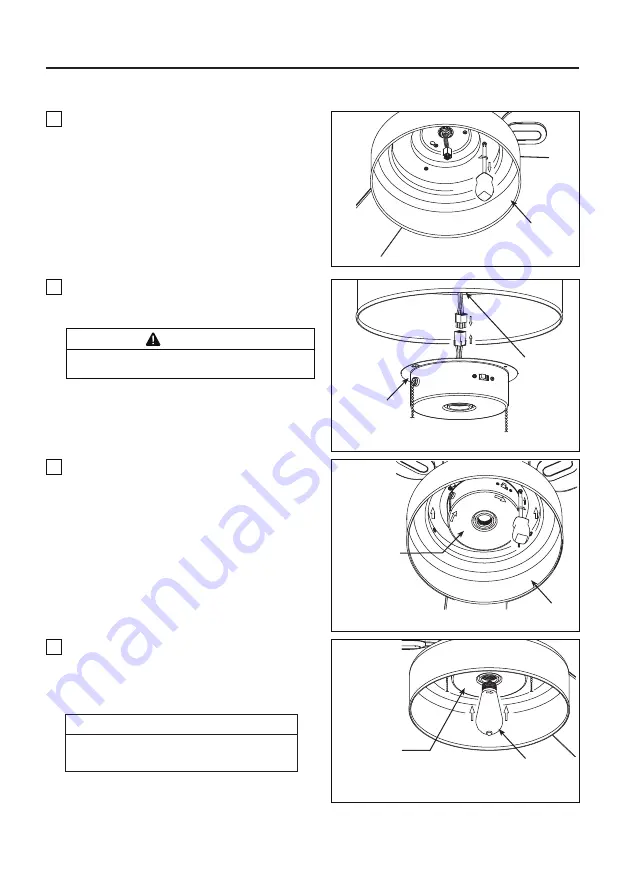
13
How to Assemble Your Light Kit (Continued)
Motor
Assembly
Light Shade
Assembly
Light Shade
Assembly
Figure 3
3.
Remove one of the three screws in the light
shade assembly. Retain the screw for later and
slightly loosen the remaining two screws. (Figure 3)
Figure 4
Figure 5
Figure 6
Switch Housing
Assembly
Switch Housing
Assembly
Switch Housing
Assembly
LED Bulb
4.
Securely attach 9-pin connector from motor assembly
to wiring harness socket within switch housing assembly.
(Figure 4)
5.
Assemble the switch housing assembly to the light
shade assembly using the two key slots in the switch
housing assembly. Replace the third screw and secure
all three screws. (Figure 5)
WARNING
The color label on these two connectors must
correspond to each other.
NOTE:
When relamping is required, USE ONLY
MAX 6W, TYPE ST48 DIMMABLE LISTED LED
(LIGHT) BULB.
RISK OF FIRE. USE ONLY LED LAMPS IN THIS
LIGHT KIT. INCANDESCENT AND HALOGEN LAMPS
MAY CAUSE SEVERE THERMAL DAMAGE.
CAUTION
6.
Install LED light bulb into socket by threading in a
clockwise direction. (Figure 6)














































