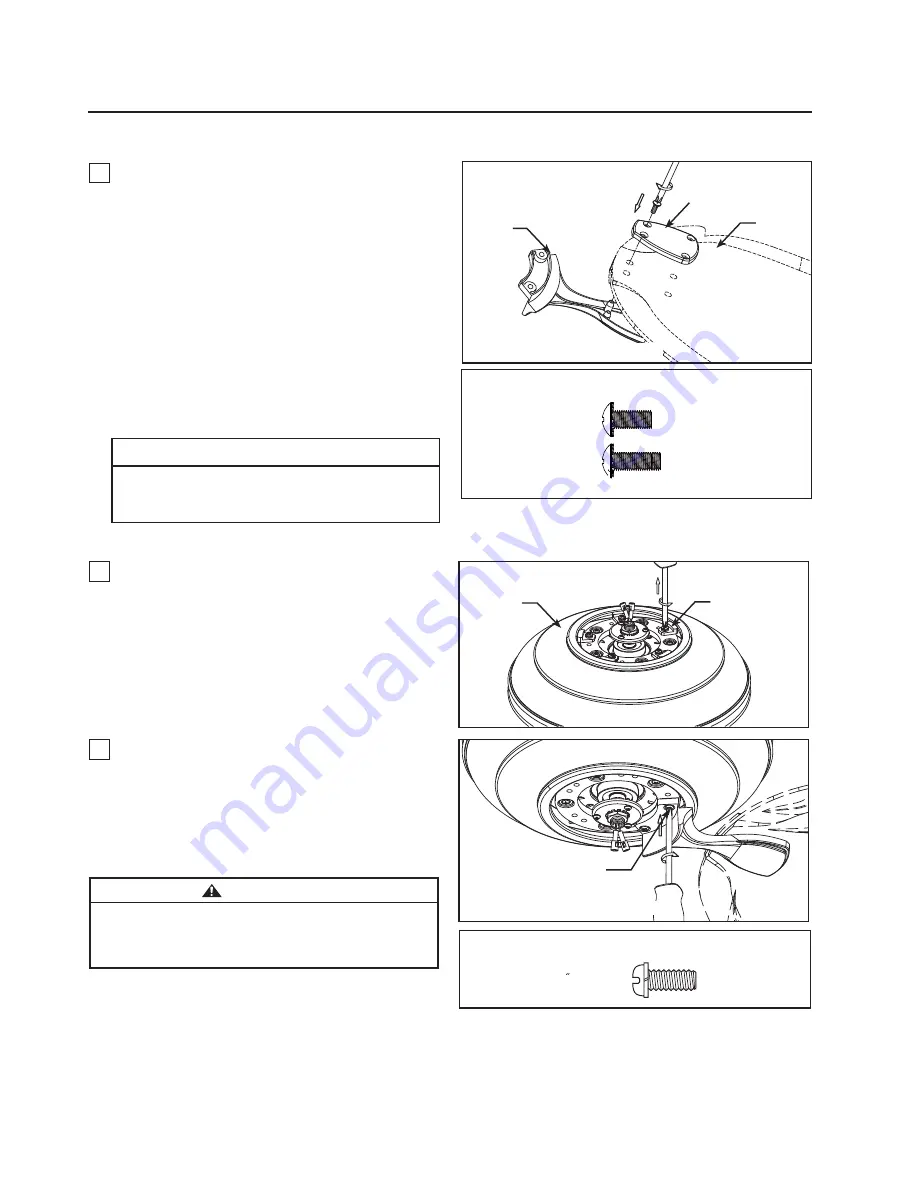
Blade Holder Cover
Blade
Motor Stops
Motor
Assembly
Blade
Holder
14
x 10
1/4 -20
SCREWS
HARDWARE USED:
NOTE: Periodically check Blade Holder hardware and re-
secure if necessary. (see Maintenance below)
WARNING
To reduce the risk of personal injury, do not bend the
blade holders when installing, balancing the blades or
cleaning the fan. Do not insert foreign objects in between
the rotating blades.
3.
Attach assembled blade holders to the motor
2.
Remove and discard the motor stops from the
motor assembly by removing the screws. (Figure 2)
hub using the provided screws with lock washers.
Make sure the screws securing the blade holders
to the motor hub are tight and that the blade
holders are properly seated. (Figure 3)
Figure 3
Screw
(2 per blade
holder)
Figure 2
Figure 1
Assembling and Mounting the Fan Blades
Assembling and Mounting the Fan Blades
x 20
#8-32
Serrated Head
Screw-Short
HARDWARE USED:
x 20
#8-32
Serrated Head
Screw-Long
Do not connect fan blades until the fan is completely
installed. Installing the fan with blades assembled
may result in damage to the fan blades.
CAUTION
NOTE: You will find the fan blade set packed in its own
carton and the blade holders and hardware bag in the
fan box.
NOTE: Assemble the B2 and B6 blades with short screws.
Assemble the B1, B3, B4, B5, B7 and B8 blades with long
screws.
1.
Lay flat side of blade holder on a flat surface with
the inside of the blade holder facing up. This is the
side with the threaded posts and pitched foot.
Position the blade over the blade holder with the
threaded posts showing. Make sure the bottom edge
of the blade is fully seated against the blade holder.
Place blade holder cover on top of the blade,
positioning the holes over the threaded posts. With a
Philips screwdriver, thread both screws into the posts
but do not fully tighten. Prior to final tightening,
position the centerline of the blade holder with the
center of the end of the blade. Tighten both screws to
secure the blade. (Figure 1)















































