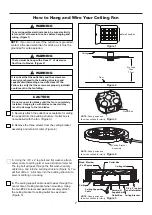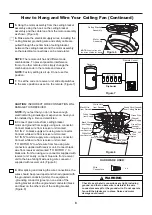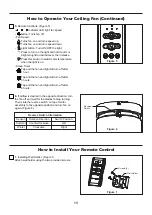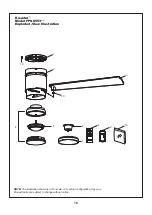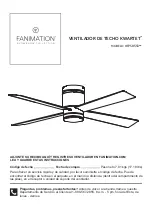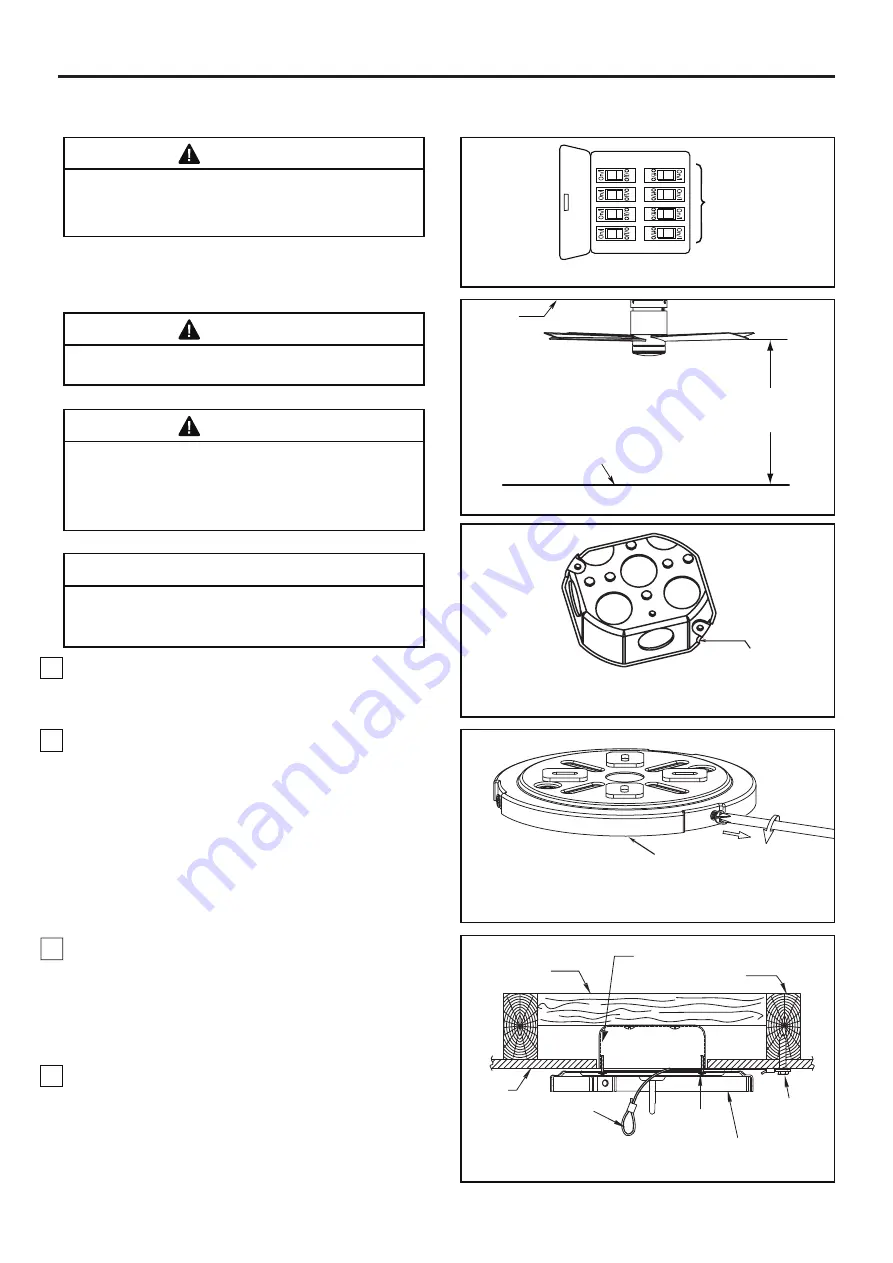
7
How to Hang and Wire Your Ceiling Fan
Figure 1
Figure 3
Main Fuse Box
WARNING
To avoid possible electrical shock, be sure electricity
is turned off at the main fuse box before hanging and
wiring. (Figure 1)
WARNING
The fan must be hung with at least 7´ of clearance
from floor to blades. (Figure 2)
WARNING
It is critical that the outlet box and the screws are
securely anchored to the building structure and
capable of withstanding a load of at least 35 lbs.
Failure to verify that the screws are properly installed
could result in the fan falling.
CAUTION
Do not connect fan blades until the fan is completely
installed. Hanging fan with blades connected may
result in damage to the fan blades.
1.
Securely attach the outlet box acceptable for ceiling
fan support into the building structure. Outlet box is
not supplied with the fan. (Figure 3)
2.
Remove the three screws from the ceiling bracket
assembly and retain for later. (Figure 4)
Outlet Box
Ceiling Bracket
Assembly
Figure 5
Wood Member
(2 ˝x 4˝Approx.)
Ceiling Joist
Ceiling
Outlet Box
Ceiling Support
Cable
Ceiling Bracket
NOTE:
Supply wires and
fan wires omitted for clarity
NOTE:
Supply wires and
fan wires omitted for clarity
NOTE:
Supply wires and
fan wires omitted for clarity
Figure 4
Figure 2
Floor
No Less
Than
7 Feet
Ceiling
3.
Using the 3/8˝ x 2˝ lag bolt and flat washer, attach
safety cable to ceiling joist or wood structural member.
The lag bolt will pass through the flat washer, safety
cable loop, and into the building structure (Figure 5). You
will first drill a ¼ ˝ pilot hole into the building structure to
prevent splitting or cracking.
3/8˝ x 2˝ lag bolt
and flat washer
4.
The ceiling support cable need to pass through the
center hole of ceiling bracket when mounting. Using
the two #8-32 screws and washers securely attach
the ceiling bracket to ceiling outlet box as shown.
(Figure 5)
Screws (2)
Supplied with
Outlet Box
NOTE:
If you are not sure if the outlet box is grounded,
contact a licensed electrician for advice, as it must be
grounded for safe operation.
Summary of Contents for KWARTET FPS8553 Series
Page 17: ......