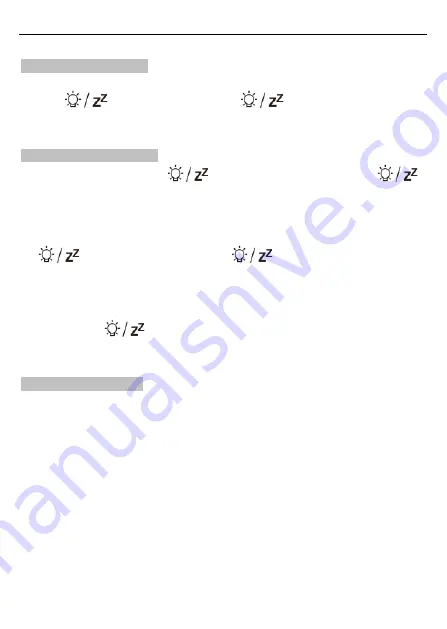
FJ3389B-NORCC Manual
Einheit f
ü
r die Schlummerzeit ist Minuten.
4.2 Alarm ausschalten
► Der Alarm ertönt, wenn der Auslöser eine beliebige Taste außer der
Taste
“
”
dr
ü
ckt oder die Taste
“”
2 Sekunden lang gedr
ü
ckt hält, um das Alarmsignal zu stoppen
4.3 Schlummerfunktion:
►Ber
ü
hren Sie das Feld
“
“
oder dr
ü
cken Sie die Taste
“
“
,
um in den SNOOZE-Modus zu gelangen. Nach dem Warten auf die
Schlummerzeit ertönt das Alarmsignal erneut.
►Dr
ü
cken Sie im Schlummermodus eine beliebige Taste außer der Taste
“
“
oder halten Sie die Taste
“
“
2 Sekunden lang gedr
ü
ckt,
um den Schlummermodus zu beenden.
F.Y.I.:
Wenn die Schlummerfunktion auf AUS gestellt ist, ertönt der Alarm, wenn
der Auslöser
“
“
dr
ü
ckt. Diese Schlummerfunktion ist nicht verf
ü
gbar.
5
WETTERVORSCHAU UND BAROMETRISCH
5.1 Wettervorhersage
►Die Wetterstation berechnet basierend auf dem Luftdrucktrend eine
Wettervorhersage f
ü
r die nächsten 12 Stunden. Nat
ü
rlich kann diese
Prognose nicht mit derjenigen professioneller Wetterdienste verglichen
werden, die von Satelliten und Hochleistungscomputern unterst
ü
tzt
werden, sondern liefert lediglich einen ungefähren Hinweis auf die aktuelle
Entwicklung. Bitte ber
ü
cksichtigen Sie die Wettervorhersage Ihres
örtlichen Wetterdienstes sowie die Vorhersage Ihrer Wetterstation. Wenn
es Abweichungen zwischen den Informationen Ihres Geräts und denen
des örtlichen Wettervorhersagedienstes gibt, wenden Sie sich bitte an
diesen.
► Die Wetterstation zeigt das folgende Wettersymbol an:
20
Summary of Contents for FJ3389B-NORCC
Page 1: ...WEATHER STATION WITH BAROMETER User Manual EN DE FR IT ES RU P2 P13 P26 P39 P52 P65 ...
Page 81: ...81 ...
Page 82: ...82 ...
















































