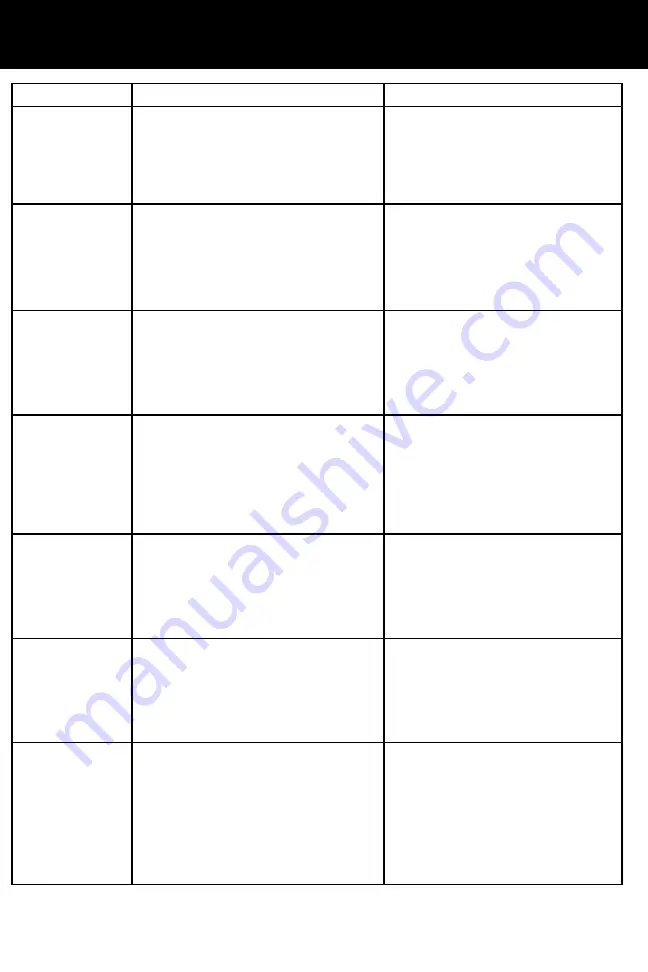
6. TROUBLESHOOTING - CONTINUED
ISSUE
CAUSES
SOLUTION
Unable to turn
on
1. No Power Connection
2. Switch Failure
3. Phase Failure
4. Low voltage
1. Check power supply
2. Replace switch
3. Check phase
4. Check voltage
Excessive
noise
1. Fan blade dirty, deformed or
damaged
2. Motor wear
3. Blockages the outlet
1. Change fan blade or adjust bracket
2. Replace motor
3. Remove objects
Fuse burnt out
1. Water pump damage
2. Synchronous motor damage
1. Replace water pump
2. Replace synchronous motor
Water
leakage
1. Machine leaning, not on level surface
2. Leaking from the tank
3. Drainage valve damage
4. Water inlet damage
5. Water level is too high
6. Water distribution system is damaged
7. Cooling pads are dirty
1. Move to level surface
2. Repair or replace tank
3. Replace drainage valve
4. Replace the water inlet
5. Adjust the float valve
6. Check or replace
7. Clean cooling pads
No air supply
1. Cooling pad or filter is blocked
2. Control panel is damaged
3. Mainboard is damaged
4. Fan button doesn’t work
5. Motor phase
1. Clean or replace
2. Replace control panel
3. Replace circuit board
4. Check the motor
5. Check the phase
No cooling
1. Shortage of water
2, Water level system failure
3. Water pumped damaged
4. Cool button doesn’t work
5. Mainboard is damaged
1. Check water levels
2. Replace water level sensor
3. Replace water pump
4. Replace control panel
5. Replace circuit board
Water tank
& filter with
precipitation
1. High control mineral in water supplier
1. Increase drainage frequency
Summary of Contents for OUBER PAC125-ADC
Page 6: ...3 GETTING TO KNOW YOUR APPLIANCE CONT...
Page 11: ...7 WIRING DIAGRAM...
Page 14: ......
Page 15: ......


































