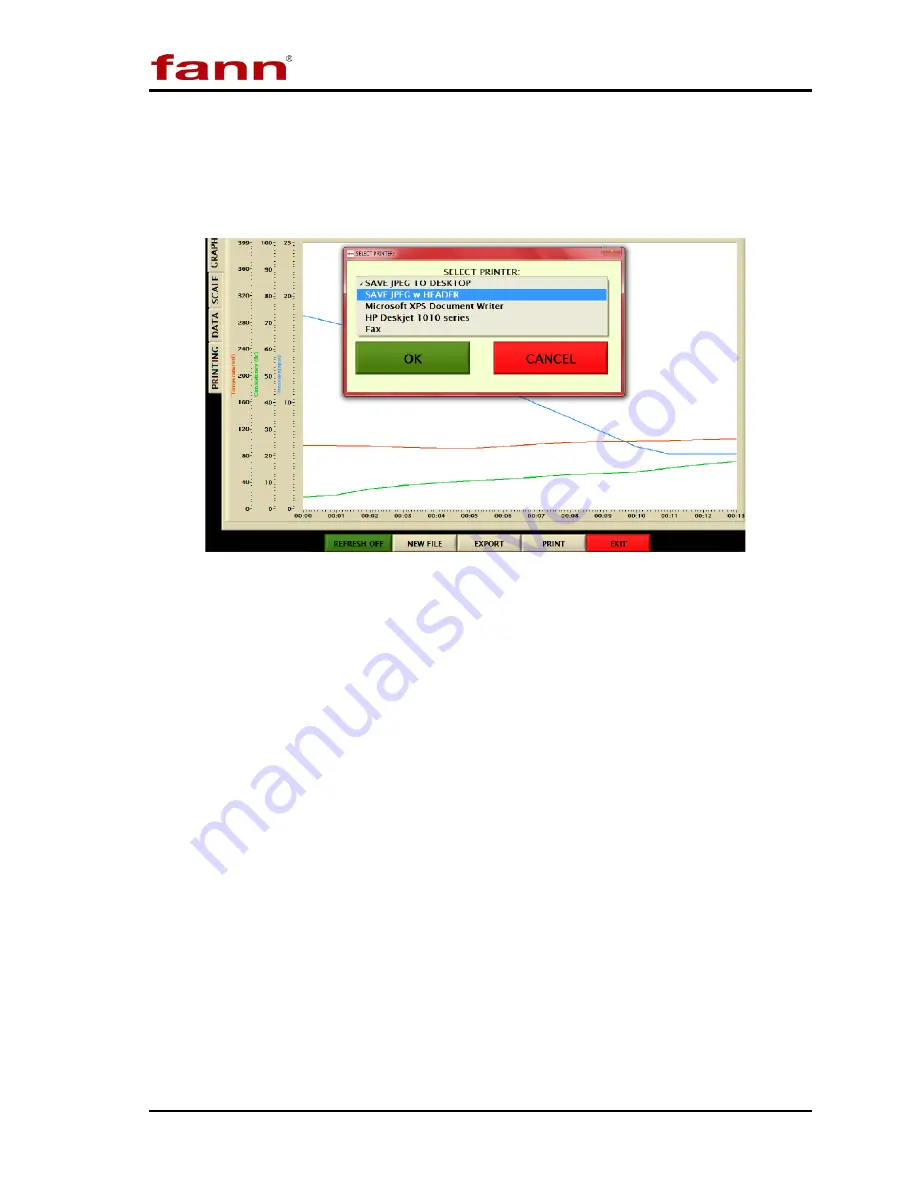
Model 422 & Model 422CC Instruction Manual
D01187869
Revision A, December 2015
24
5.5.4 Print Report
A copy of the calibration time and date for temperature, pressure, and consistency
may be exported to an attached printer or saved as a jpg file. An example is shown
below:
5.5.5 Auto Cool Time
After a test is completed and auto cooling has been selected, the cooling valve
automatically opens and begins to cool the cylinder and oil reservoir. It is possible
to select how long a period of cooling is active. Selections include between 1-24
hours and always on. If a test is started while cooling is still activated, the test will
not heat even if it is programmed to heat. In other words, cooling must be
deactivated if a test is to be started, even if it is still in automatic mode.
5.5.6 Sample Rate
This button allows the user to select a sampling rate for taking data. Rate is given in
number of seconds between samples. To save data space and achieve acceptable
test resolution, a sample rate of 30 or 60 seconds is recommended. For increased
resolution lower the sample rate.
5.5.7 Temperature and Pressure Units
These buttons allow the user to select English or SI.
5.5.8 Archive Data
This button allows the user to transfer copies of all the test files stored in the
consistometer to another location. The tests may be saved to the USB memory stick
or to a local/network folder. Note that the program will ask for the storage location
















































