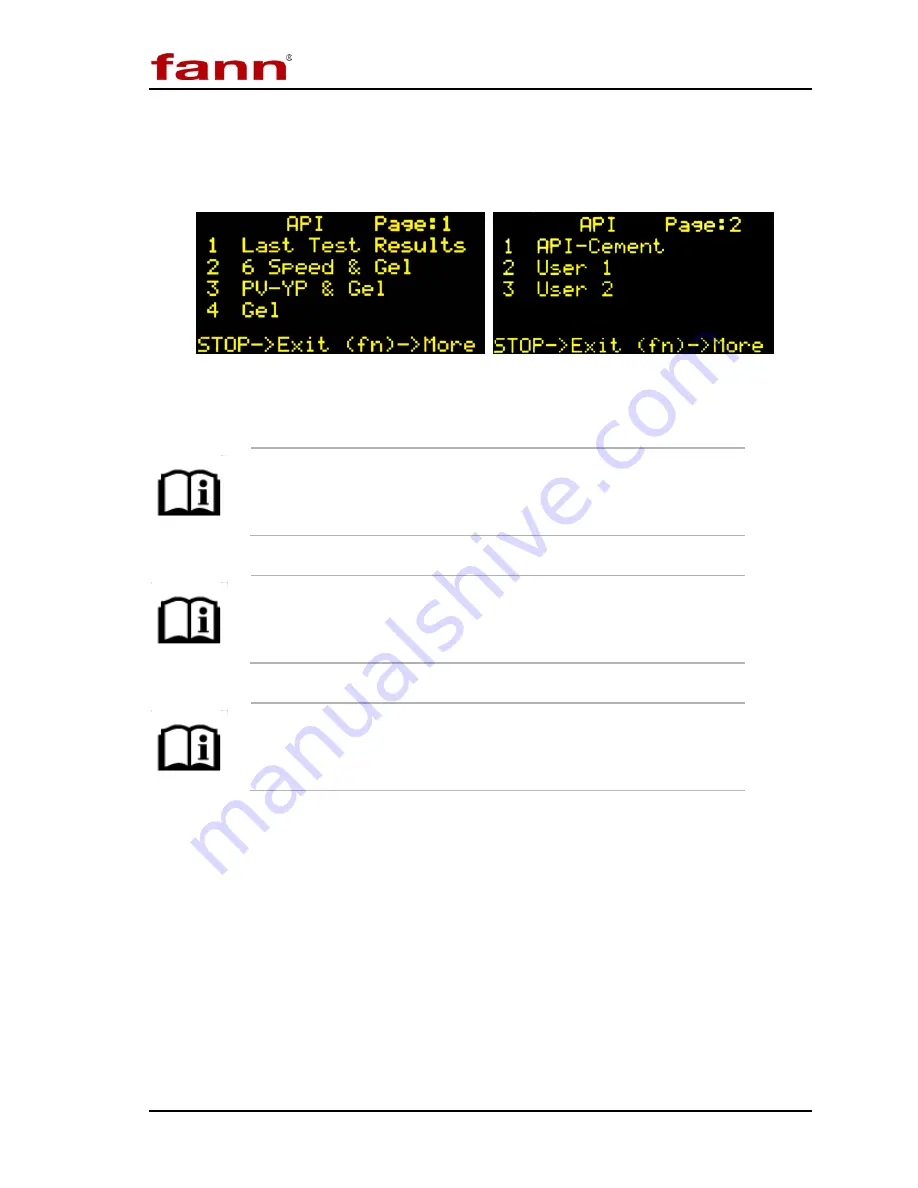
RheoVADR
®
Rheometer Instruction Manual
D00845847
Revision E, September 2014
20
5.3
API Test Profile
Refer to Figure 5-5 and Table 5-1.
Figure 5-5 API Test Profiles (pages 1 and 2)
This instrument automatically records API test data. Make sure a
flash drive (not provided) is connected to the USB port (back of
instrument) to save this data.
API Mode only
. Last test results are stored in the machine
memory. Select 1 to view the data (Figure 5-5, page 1).
API profiles are located in Appendix A API Profiles.
1.
Select the API key. The menu will appear (Figure 5-5, left).
2.
To start a test, press the corresponding blue function key on the keypad. To see
more tests, press fn to go to the next page.
3.
Wait for the instrument to complete the test profiles. See Appendix A for tables
listing the profile steps.
4.
While in progress, the screen displays the current values, file number, test
sequence, and current step (Figure 5-6).
5.
When the test ends, the results will show in the data display screen (Figure 5-7).
















































