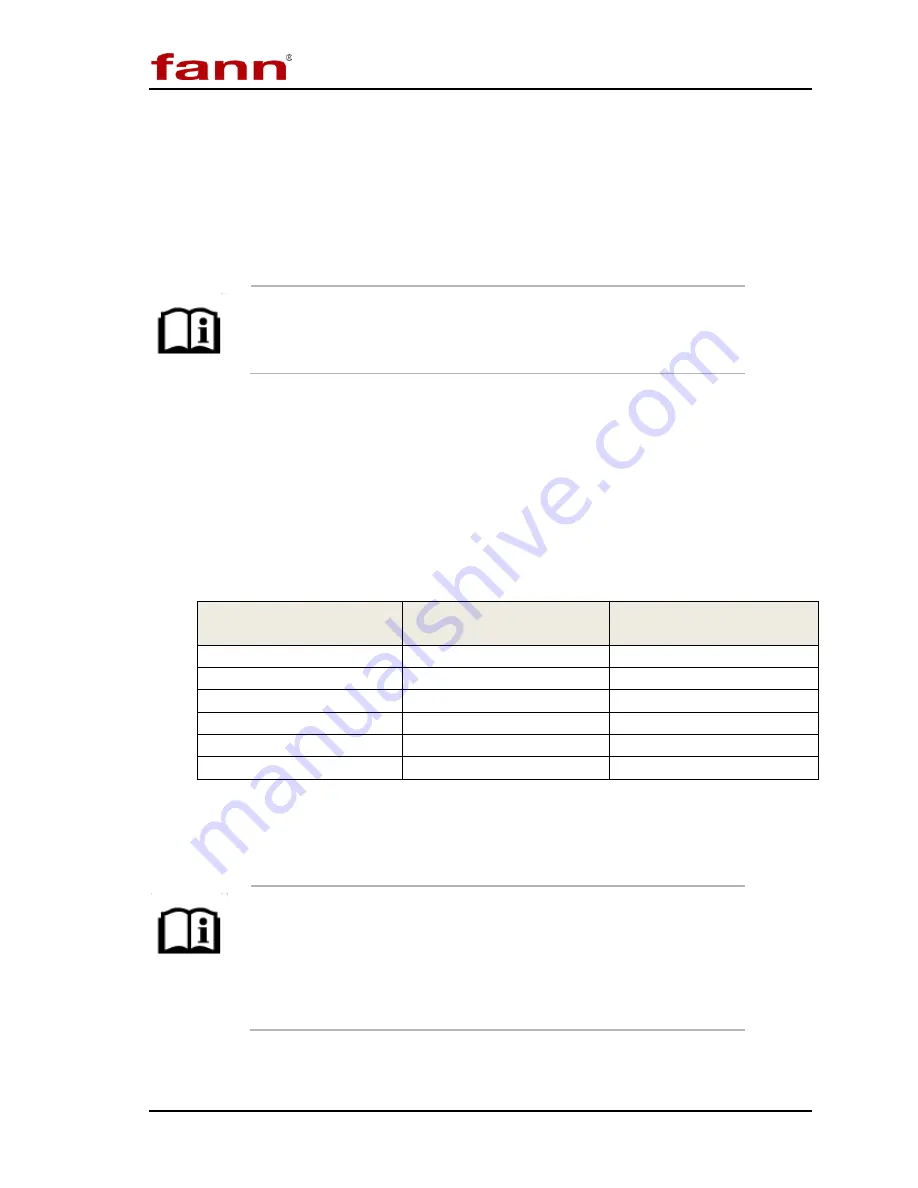
RheoVADR
®
Rheometer Instruction Manual
D00845847
Revision E, September 2014
23
5.4.2 Initiating temperature calibration
•
Press blue key 2 to select temperature calibration.
•
Follow temperature calibration steps as shown on screen.
•
Press STOP to exit and return to previous menu.
Use an RTD calibrator (not provided) for calibrating temperature.
Temperature calibration is always performed in Celsius (°C).
5.4.3 Initiating sensor calibration
•
Press blue key 3 to begin sensor calibration (Figure 5-8).
•
Choose the appropriate standard for the spring (Table 5-2). The instrument
will prompt you to use the appropriate fluid.
Table 5-2 Viscosity Standards for Springs
Spring
Viscosity Standard
(cp)
Max Calibration Speed
(rpm)
F1
200
450
F2
500
360
F3
500
540
F4
1000
360
F5
1000
450
F10
2000
450
•
When ready, press
fn
to start (Figure 5-10).
The unit will step through different speeds and compile sensor
data. When this process finishes, the user will be prompted to
enter the viscosity (cP) of the fluid at the measured temperature.
The system uses this reference measurement (cP) to correlate
the table it has compiled, and then it calibrates the dial readings
to offset for nonlinearities in the measurement system.
















































