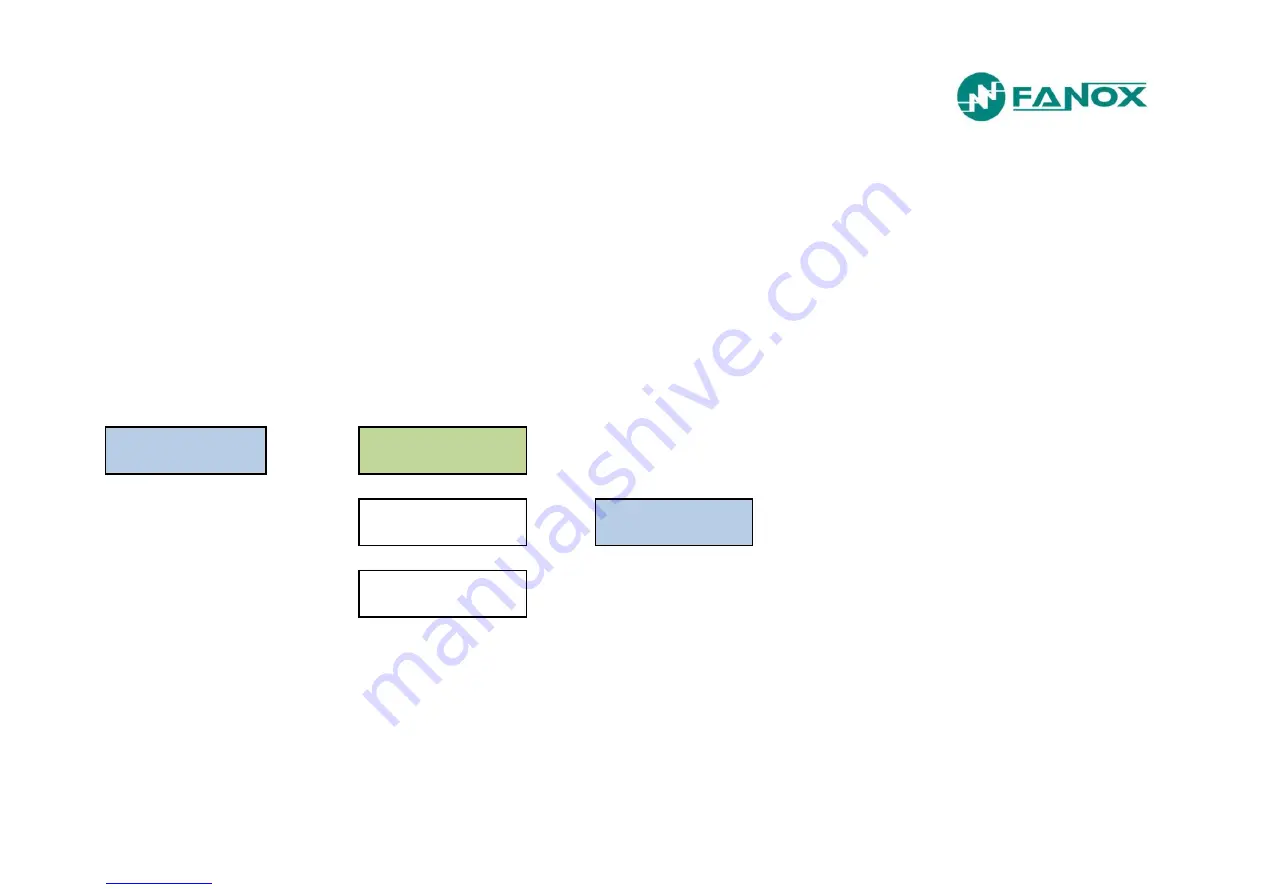
Rev. 17
104/119
7.7.12. Counters Menu
The first line of menus can be accessed from the standby mode screen by pressing the “OK” key. Use the “▲” and “▼” keys to move the cursor through the
different screens until it is positioned over the "COUNTERS" screen.
Press "OK" and use the “▲” and “▼” keys to view the different counters. The information
displayed below the meter name is its value.
The password must be entered before attempting to change a counter for the first time. Meter changes are allowed once the password has been entered, until
the standby mode screen is returned to automatically or manually. The system returns automatically to the standby mode screen if no key is pressed for five
minutes.
The factory setting password for the device is 5555. The password can be changed using the HMI.
The keys ▲, ▼, ◄ and ► are used to enter the password. ▲ and ▼ are used to introduce a value or a character, and the ◄ and ► keys are used to move
from one character to another. If it is necessary to change one of the password characters or numbers due to
an error, press "C" to delete it. Press "OK” to
validate the password.
↑
COUNTERS
↓
C
SIAF110AC110AA
0.00 0.00 0.00 0.00
OK
Openings Number
133
C
↑
COUNTERS
↓
▲▼
Accumulated Amps
14011325 k(A2)
C
Summary of Contents for SIA-F
Page 7: ...www fanox com Rev 17 7 119 2 DIMENSIONS AND CONNECTION DIAGRAMS 2 1 Frontal view...
Page 8: ...www fanox com Rev 17 8 119 2 2 Case dimensions The dimensions are in mm CUT OUT PATTERN...
Page 9: ...www fanox com Rev 17 9 119 2 3 Connection diagram 3 Phase CT and neutral CT Connection...
Page 10: ...www fanox com Rev 17 10 119 3 Phase CT and residual neutral Connection...
Page 34: ...www fanox com Rev 17 34 119...
Page 35: ...www fanox com Rev 17 35 119...
Page 36: ...www fanox com Rev 17 36 119...
Page 118: ...www fanox com Rev 17 118 119 NOTES...
Page 119: ...www fanox com Rev 17 119 119...
















































