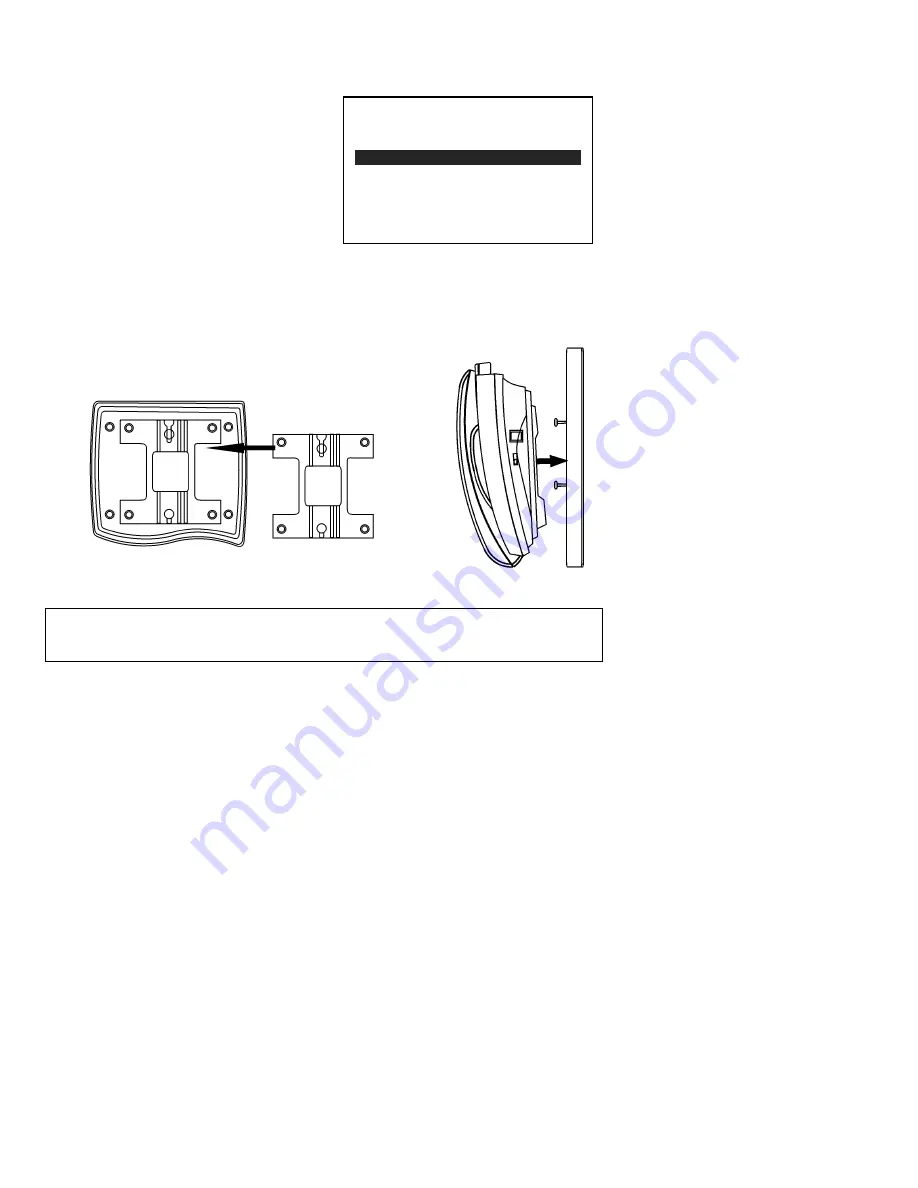
Page 7
Use Save to End
Use / Enter To Select
1= Speaker
2= Headset
Selecting Audio Path
To default setting for the audio path is
speakerphone. This phone connects audio
path to speakerphone automatically when
receiving an intercom call or when
Dial
button
is pressed. To change default audio path:
4. Press
the
Menu
button followed by the 6
button.
5. Press a digit to select the desired audio
path.
6. Press
the
Save
button to store this setting.
Wall Mounting
1. Turn the phone over so that you are looking at the bottom of the phone. Insert tabs at
the thin end of the wall mount bracket into the holes at the
rear of the phone bottom. Press and latch the tabs at the
thicker end of the wall bracket into holes at the front end of
phone. The back of the phone should then have two round
plastic holes that can be used to hang your phone on the wall.
2. Use the two round holes to hang the phone on the wall plate on your wall.
Important Note
: If you do not wish to mount your phone on the wall, the
Wall Mount
Bracket
can be reversed to raise the angle of the phone's display when sitting on a table
or desk.
Adjusting the Display Angle
You can optimize the LCD display by adjusting the viewing angle. To adjust the LCD
viewing angle, move the rear edge of the LCD module up or down.









































