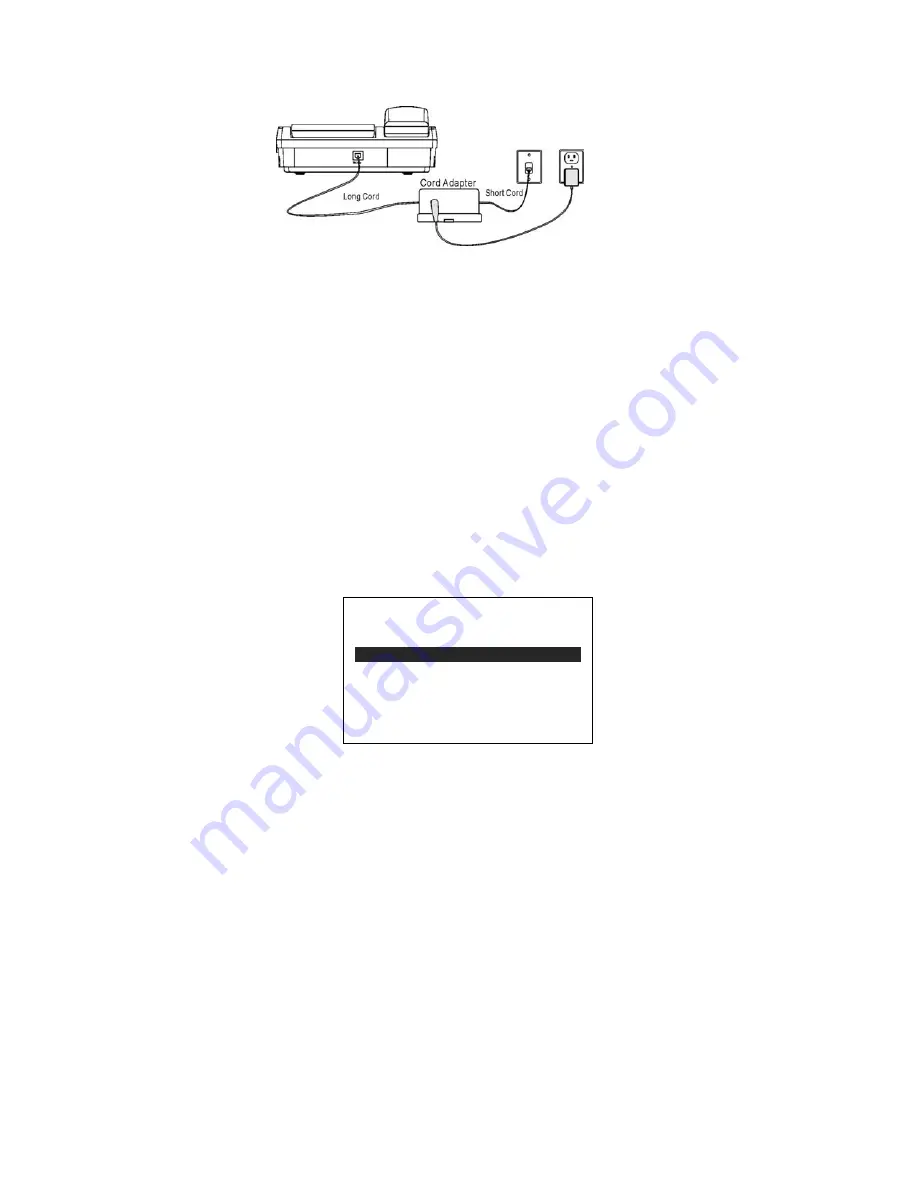
Page 4
Menu
Use / Enter To Select
1= Set Ext Num and Name
2= Enter Area Codes
3= Enter Access Code
4= Select Ring Tone
5= Select Flash Duration
6= Select Audio Path
Powered through Cord Adapter
You can use the cord adapter to connect AC adapter power to telephone through the line
cord.
1. Connect the AC adapter to an
electrical wall outlet.
2. Connect the AC adapter plug
to the
DC
jack of the
cord
adapter
. The LED is lit to
indicate DC power is
available.
3. Connect one end of the short
line cord to the wall jack and
connect the other end of the short line cord to the
TO LINE
jack of the
cord adapter
.
4. Connect one end of the long line cord to the
TO PHONE
jack of the
cord adapter
and
connect the other end to the
TEL LINE
jack of telephone.
Line Powered from DC Sources in Equipment Closet
Alternatively, you can power this phone by DC power sources in an equipment closet. At
the wall jack, the DC power must be between 14 volts and 16 volts DC from low load to full
load.
1. Connect DC power to pin 1 and pin 6 of the telephone wall jack. Either polarity is
acceptable.
2. Connect one end of the long line cord to the wall jack.
3. Connect the other end of the long line cord to the
TEL LINE
jack of the phone.
Warning: Do not use the (included) AC adapter and cord adapter if you use DC
power from an equipment closet.
After installation, lift the telephone's
Handset
and listen for the dial tone. If there is no dial
tone, check to make sure all cords are firmly plugged into their jacks.
Setting Up Telephone
After powering up the phone initially, press
the
Menu
button to enter operational
parameters for this telephone. The menu
screen will be displayed.
You can use the button or the
button to
move the line in reverse video up or down,
and press the
Dial/Enter
button to select an
option. Alternatively, you can just press a digit
to select an option.








































