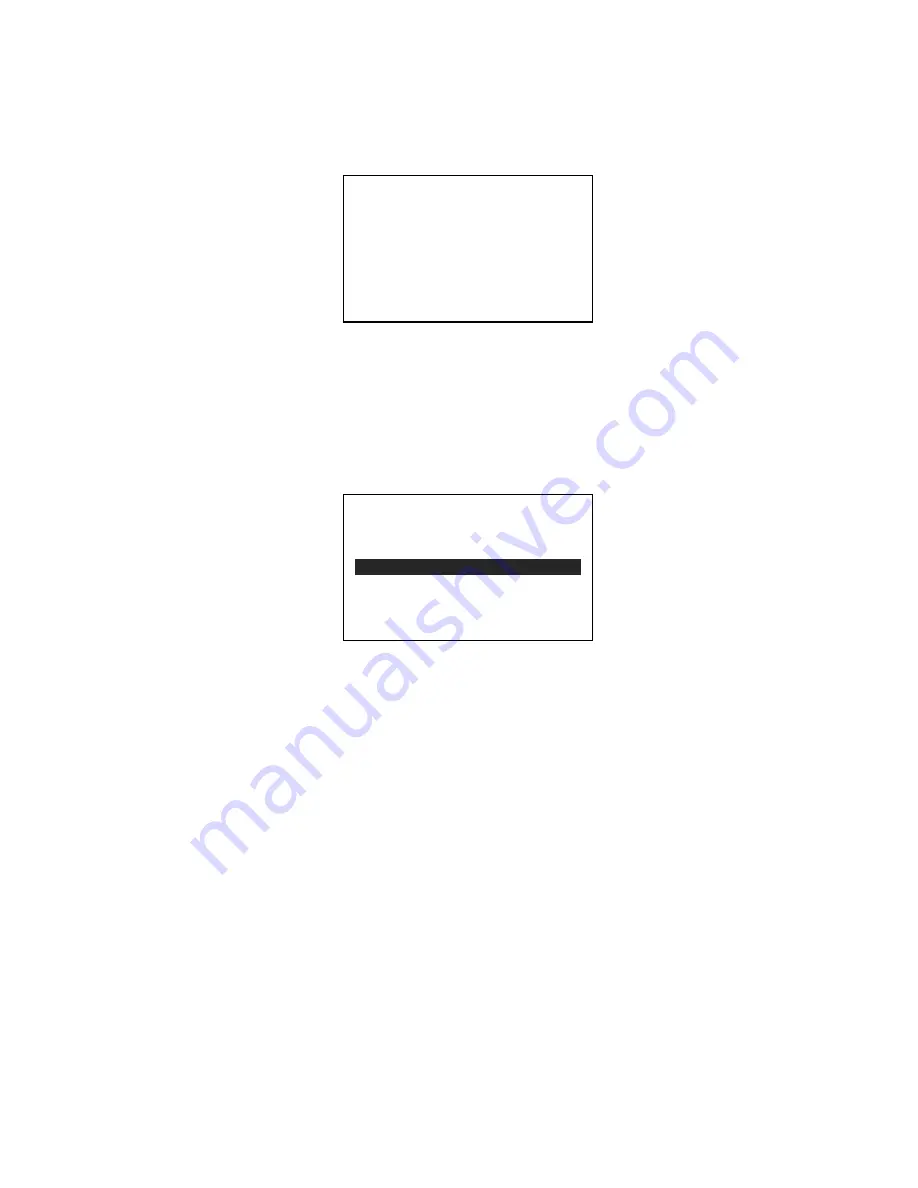
Page 5
Menu
Use / Enter To Select
1= 7 Digit Dialing
2= 10 Digit Dialing
Use Save to End
201_
Enter Number
If you made a mistake during telephone set up procedures, lift and replace the handset on
the cradle. Set up procedure is terminated and idle state screen will be displayed.
Setting Extension Number and Name
To sep up extension number and name:
1. Press
the
Menu
button, then press
Enter
or
1
button.
2. Use the keypad to enter extension
number, the press
Save
.
3. Use the keypad to enter extension name.
You can program the name for this
extension using the telephone keypad.
When a telephone button is pressed
during programming, a number or
character is displayed alternatively in the following order:
1
: ‘().1
2
: ABCabc2
3
: DEFdef3
4
: GHIghi4
5
: JKLjkl5
6
: MNOmno6
7
: PQRSpqrs7
8
: TUVtuv8
9
: WXYZwxyz9
*
: *
0
: 0 space
#
: #
Press
Save
button to store the extension number and name
Entering Area Codes
If you enter your local area codes, Caller ID
number can be dialed correctly in the USA. If
you dial your local calls using 7 digits (e.g.,
555-1212), you need to enter your area code
for 7 digits dialing. Otherwise, enter up to 3
area codes for 10 digits local dialing. To enter
area codes:
1. Press
the
Menu
button followed by the
2
button.
2. If you dial your local calls using 7 digits
(e.g., 555-1212), then press the
1
button to enter your local area code.
3. If you dial your local calls using 10 digits (e.g., 303-555-1212), press the
2
button to
enter up to 3 area codes for 10 digits dialing.
If you use this phone outside of the USA, caller ID number can usually be dialed back
correctly. Don’t enter any area code. Caller ID number will be dialed as it is received. If
you enter an area code by mistake, use the
button to delete an area code.









































