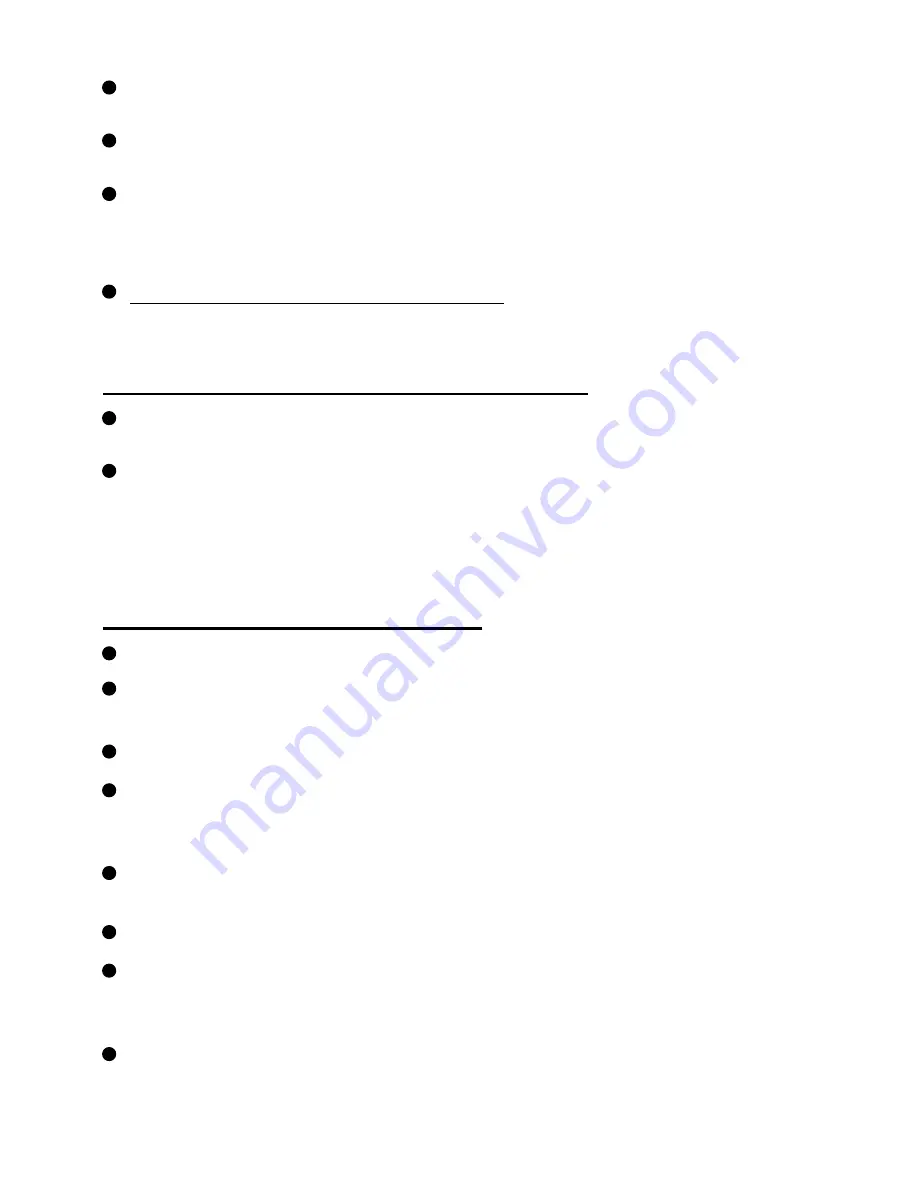
10
Do not remove the gasket unless there is evidence that there is a need to
clean the underside surface, or the channel it sits in.
If the gasket does need to be removed for cleaning or replacement, pull up
on the gasket tab to lift it out of its channel.
Insert D-50 camera and lens in housing:
Mount camera and lens on the removable tray, using the tripod screw.
Slide the tray and camera into the housing tray slot. Make sure it is
completely inserted.
Slide the flash sync cord into the D-50's hot shoe.
Align the housing controls with the corresponding buttons on the camera.
Take caution to insure the flat sync cord does not get caught in the housing
seal by storing the slack alongside the left side of the camera.
Place housing back over front and align the complete mating surface of
the housing and the gasket, forming a proper seal.
Position all three latches over latch hooks in ready position.
Close all three latches at one time. If it is not possible to close all three
latches at the same time, close the bottom latch first, maintaining pressure
on the other side. Then close the two side latches simultaneously.
Inspect the gasket seal for proper closure. A complete seal can be visually
confirmed by looking for the black line made by the gasket around the
complete circumference of the housing.
Do not use any lubrication on this gasket. This is a compression seal gasket,
which is not affected by friction and does not require lubrication for proper
closure of the housing.
When replacing or changing gasket, begin by aligning the gasket tab with
its cutout slot in the housing channel. Work the gasket down and into the
channel around the full circumference of the opening. Be sure it is completely
seated in the channel for a proper seal.
Attach the Zoom Control Guide Ring to the lens:
This is attached using the Velcro strip. Insure that the projected nub is
directly on the bottom when you wrap it around the lens.
The camera and tray are inserted in such a way that the nub of the Zoom
Control Guide Ring is sandwiched between the two projections found on
the lens port of the housing. All are pointed a downward direction. The
Zoom Control is operated when camera is installed in housing and button
# 2 moved in an upward or downward direction.




































