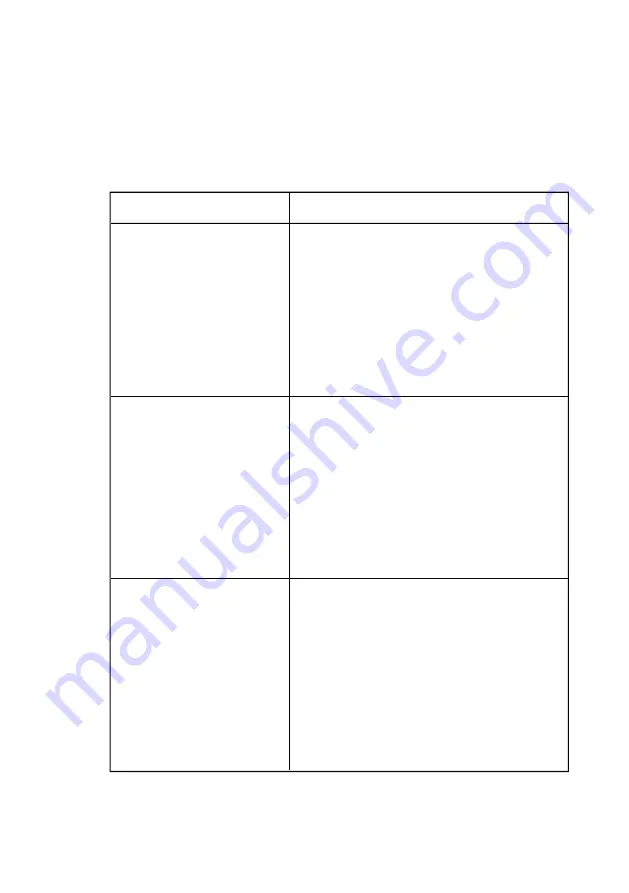
20
Troubleshooting
ErrorS
olution
No image display,
after the media
player is turned on
·
Please check whether the plug-in
power supply is inserted correctly
·
Please check whether the power
cable is properly inserted in the
media player
·
Please check whether the video
cable in inserted correctly
Image appears on
the TV, but the sound
is missing
·
Check the cable connections:
disonnect the HDMI/AV cable
and connect it again
·
Press button number 13 on
the remote control (mute)
·
Press the button number 6 on
the remote control and increase
the playback volume
No network
connection
·
Check the cable connnection:
disconnect the network cable
and connect it again
·
Deactivate the WLAN in the network
settings and switch it on again
·
Check the settings of your
WLAN access
·
Move the player closer to the router
TROUBLESHOOTING
S
Summary of Contents for 4KS7000
Page 1: ......
Page 8: ...8 1 2 3 4 5 6 7 8 9 10 11 12 13 14 Fernbedienung FERNBEDIENUNG ...
Page 16: ...16 1 2 3 4 5 6 7 8 9 10 11 12 13 14 Remote control REMOTE CONTROL ...
Page 22: ...22 GPL Statement GNU GENERAL PUBLIC LICENSE ...
Page 23: ...23 ...
Page 24: ......





































