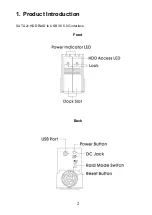12
5. Select the Primary or Extended option and click
Next
.
6. Specify the partition size. By default, the partition occupies the entire volume.
Click
Next
.
7. Assign a drive letter or mount path and click
Next
.
8. Name and format the partition and click .
9. Review the file system settings and click to create the logical partition.