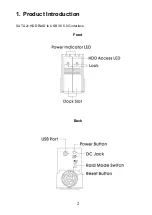4
1. Set Normal / RAID0 / RAID1 / BIG Mode
Turn on the power, switch the button on the back to the desired Mode and press
the RESET button. After a few seconds the computer will automatically recognie
the USB device, Power LED indicate blue light when detect HDD.
2. Rebuild Mode (RAID 1 only)
If there is a damaged HDD or the HDD needs replacement, the device will
automatically carry out the rebuild operation.
When the HDD is damaged the Power LED turn off and the HDD LED is constant
blue.
After replacing the damaged HDD the rebuild begins and both HDD LED start
flashing simultaneously. After a successful rebuild both HDD LED turn off.
3. Standby Mode
After 5 minutes of no use, the device goes into Standby Mode.
All LED are turned off during the Standby Mode.
4. Note
When you change the RAID Modes all Data will be lost and you have to initialize
and format the HDD again.